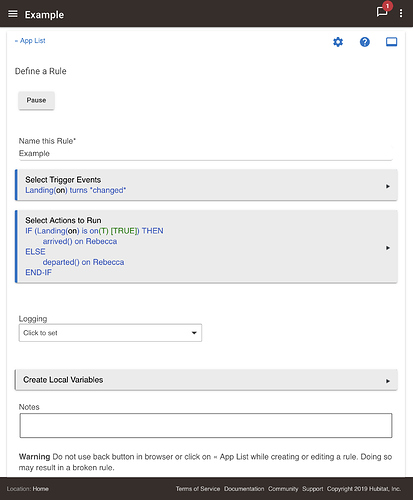Occasionally, both my wife and I both leave the house with guests still there. Is there a way to prevent HSM from arming based on motion.
Wouldn’t that defeat the whole purpose of having it? 
Maybe create a "guests" virtual switch. This way if you have guests over, you can enable/disable it and have it be one of the factors for HSM
Not with motion but what i do every Tuesday afternoon the grandparents bring the kids home from school and let themselves in so i have a virtual switch i use via the ap on my phone to disarm away mode.
can't you use a dashboard with the HSM tile to arm/disarm, so no need for virtual switch or does it have other use cases?
Things to think about.
With the virtual switch you can turn it on the day company arrives and leave it on until they leave so as they come and go the alarm won't arm. Not as secure as giving them either the Hubitat app or a presence sensor so it arms when they go out and disarms when they arrive but better than it wailing and alerting you anytime they open a door or window.
Thanks for all the input. I have created a virtual presence device but not sure how to set it.
Surely you could provide a dashboard with just the ability to arm or disarm, and set them up a temporary code?
You can set a virtual device through RM via a switch that then runs the rule?
In this example, if the state of the switch (your chosen switch) changes, then if switch is on, run custom action on the presence sensor that arrived (ie present) and if switch isn't on (ie you turned the switch off), then set the presence device to be departed (not present)
Thanks so much, I am in the middle of a migration will study more when I can think.
Instead of a virtual switch and RM to make it work.
You can create this virtual presence switch by @ogiewon below and have it in HSM.