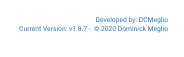I'd try a simple step first and then perhaps a bigger one...
First, do a Repair on HPM itself. This will simply overwrite the current code with the master that's out on github.
A larger choice would be to remove HPM entirely, then install it again. I would rarely suggest this because you have to go through the Match Up process again. One click per app makes my finger tired 
In the upper right of every page is:
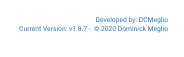
to assist in making sure the latest version is running.
Because you've admitted to "software by trade" I'll explain where I'm looking to identify a flaw.
logDebug "Update chosen"
state.updatesNotified = false
updateDetails = [:]
optionalItemsToShow = [:]
atomicState.backgroundActionInProgress = true
runInMillis(1,performUpdateCheck)
The log message you're seeing (in your first message) was "Update Chosen" and as you can see, next is reseting things ready to scan for an update. Then performUpdateCheck is run in 1 ms.
for (pkg in state.manifests) {
setBackgroundStatusMessage("Checking for updates for ${state.manifests[pkg.key].packageName}")
def manifest = getJSONFile(pkg.key)
That's where your list of installed packages (state.manifests) are cycled through, reading in each manifest in turn.
The point is, there's nothing between "Update chosen" and "Checking for Update..." that could be significantly flawed.
In other words, my logs for this (stripped of date/time and package name to make it more crystal clear) is:
|
debug Updates complete |
|
info Upgrading Hub info |
|
info Downloading Hub info |
|
debug Performing update |
|
debug prefPkgVerifyUpdates |
|
debug Updates available |
|
debug Updates available |
|
info Checking for updates for |
|
info Checking for updates for |
|
info Checking for updates for |
|
info Checking for updates for |
|
info Checking for updates for |
|
info Checking for updates for |
|
info Checking for updates for |
|
debug Updates found package for |
|
debug Updates found for package |
|
info Checking for updates for |
|
info Checking for updates for |
|
info Checking for updates for |
|
info Checking for updates for |
|
info Checking for updates for |
|
info Checking for updates for |
|
info Checking for updates for |
|
debug Update chosen |
|
debug Refreshing repository list |
|
debug Refreshing repository list |
My log is showing exactly what I'd expect.. 6 packages with no updates, a package with an update , then 7 packages with no update. The updates are acquired and installed, Done. 
Since there's nothing astonishingly complex in that chunk of code between two log messages, I'm thinking there's something flawed in your specific hub... Network, was the first guess, code is corrupt is the second guess (Repair) and the manifest list is corrupt (remove/reinstall HPM) as my third guess.
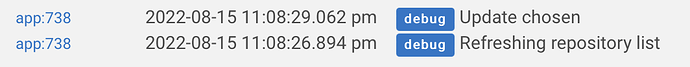
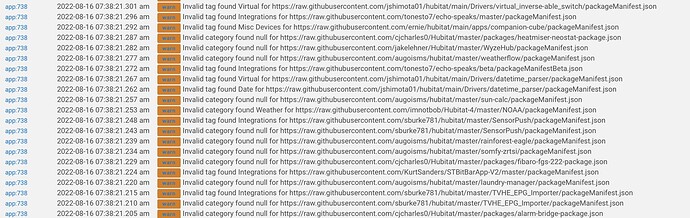

 ) to improve apps and the platform.
) to improve apps and the platform.