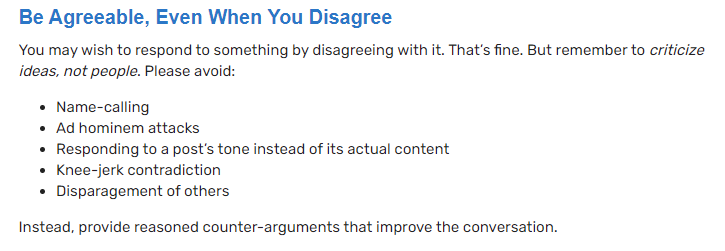Always ran my C5 and C7 on Cat 5. Setting up Starlink and really want to cut all the cords. Do they work well on Wi-Fi? If I stay wired I’d need to upgrade the wired network.
Thanks
They work fine, just use the recommended dongle
Just occurred to me. Is giving up the static IP address a big deal with two hubs?
Just set the ip of each hub with a reservation in your DHCP table
Not sure why you want to cut all of the cords, as cords suffer from fewer packet collisions, better security, and reduce the load on the WiFi network. Even an old 10Mbs Cat 5 cable has oodles of bandwidth for a HE.
Yeah I agree with this - getting a good mesh going is tricky enough, adding potential WiFi interference / bandwidth issues on top might not be the best thing.. I also feel the same way with wireless security cameras.
Of course the hub should run fine even if the WiFi is down - you just wont have access to the UI, dashboards or any cloud stuff. Not sure what would happen if there was sporadic communication or weak signal though. Could cause lockups or slow responses dunno.
You might also consider powerline or MoCA adapters to relay ethernet instead depending on what you have available.
Starlink router’s interface is so primitive it can’t assign static IP address.
Will upgrade the router. I’ve ordered the Ethernet adapter but don’t have a delivery date yet.
With 50mbps cable, cat 5 was fine. My lan has been evolving away from wired over the years with no problems. I’ve seen Wi-Fi getting better and faster every few years.
I bought a TP-Link travel router and set it up in client mode. If it can handle a switch I’ll be all set.
I’m still setting up dishy, it’s in the middle of the back yard (no obstructions) with the cable coming in the dog door. I’ll move it closer to the house this week and figure out the permanent location.
Personally, I would never, ever, choose WiFi over Ethernet, unless it was absolutely the only way.
There is virtually no way way wireless is more reliable than wired.
That said, if you choose the wireless path, I wish you the best of luck.
100% this
This is our recommendation as well. Wired connection is strongly preferred.
If you decide to go with WiFi, use the biggest adapter that's practicable. Antenna size and transmitter power matter.
Yeah, don't tape the WiFi adapter to the hub, it can mess with the internal radios. Guess how I know... Keeping WiFi adapter several inches away helps.
Running on WiFi means hub is proactively checking for connection. It will reboot itself in 10 minutes if it can't get one, too. So lockup is unlikely, but it may spontaneously reboot, with a corresponding hub event in the Logs page.
Please take this tongue in cheek.
Said on a site that all I/O is on a wireless network(s) that ends up being much less robust than WiFi.
I’ve been working with WiFi 20+ years. Long time ago I tried WiFi and ended up running wire. 10 years ago I moved to this house and thought I needed to run wire. I did run 5E to my son’s room for his desktop. Asus AC-1900 router AP upstairs in the middle of the house. Never had to run the wire. Got a ton of 5E and 6 sitting in the basement. Son’s latest motherboard came with wireless and he doesn’t use the wire anymore. As I said I’ve evolved away from wire.
Yes, and notice how many of the issues on this site have to do with the radio networks.
I don't think anyone in the thread was denigrating what you asked. I would tend to agree that hard wired is best (as would HE dev's) but wifi is fine as long as you watch a couple of things. Over lapping with wifi devices that you use for iot, and make sure you have good coverage....(signal strength meters and mapping help with this). If anything I think it's more situational...(best placement for the hub doesn't have hard wired access). In the end, as long as it works, I'm all for it!
At least @rlithgow1 got to see it😎
You might be surprised who saw it... 
So the short answer is WiFi works on HE but is prone to potential complications due to its wireless nature and is therefore not recommended over a hard-wired solution.
@bobbyD - Seems like this thread is done..
When i tryed a few updates ago using an approved wifi adapter at best you could call it terrible IMHO.
Would drop connection very offten and the only way to get a connection back was to pull the plug.