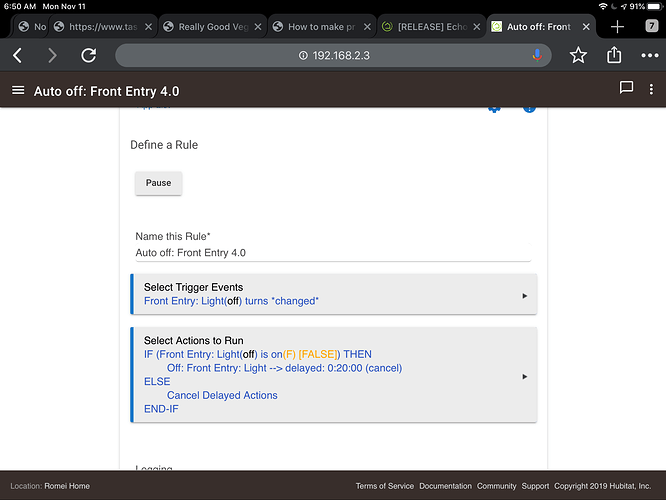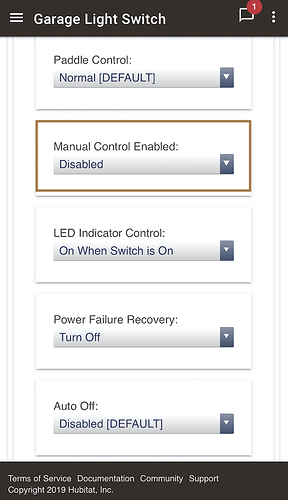I’m loving my HE so far, so much better than ST!
I’ve now added two motion sensors, one at the bottom off my stairs and one at the top that turn the light on and off again, they work really well.
Sometimes my wife forgets and manually turns the light off at the switch, remembers and turns it back on again. I can’t seem to get HE to turn it off. I set up a Simple Lighting rule to turn off the light after 1 minute if no motion is detected with zero restrictions but it doesn’t do it, any ideas why not and how to ensure the light isn’t left on using HE?
Not trying to be a wise-guy, but covering the switches is what I'm about to do. I ordered enough of these to put on every manual switch:
You can still override them as one side is open and the other enclosed. It'll keep guests from messing with my lights when I have them all automated.
I covered the switches here due to the same thing, Mrs loves switches  I bought some of these to cover the switches
I bought some of these to cover the switches
And replaced them with Hue dimmers, worked a treat 
Hmm, bit expensive for a hall landing 2 way switch set up, could just short the switches out but I though there would be a way to do it on the HE in software.
Have a look in the logs of your motion detector. It has te register motion=active, to register motion=inactive, before Hubitat will turn off the light(s).
In other words, if your wife turns the light off and then back on, and then walk away (not triggering the motion detector) the light will stay on. That is until the next motion is detected...
Apologies, re-read your post again.
I have a kind of catch all for those who leave lights on.
If the light is on, and neither sensors are triggered in X amount of time, then lights off.
I use this type of role to auto of any switch that is turned on and forgotten to be turned off, you'll need to add code to have the motion sensors turn off the auto off.
For general areas i.e. everywhere but bedrooms I have motion sensors which I setup in Zone Motion Controllers (you can have just 1 sensor in a Zone) this allows you to set a minimum active time the zone is active once movement is detected i.e. hallway 30 seconds, living room 10 minutes. I then setup simple or complex rules depending upon the room, mode, illumination.
For bedrooms, it depends upon occupancy, the master bedroom has a motion sensor which will only turn on the bedside lamps between a certain time and level of outside illumination, they then turn off 30min later, but the rest of the bedrooms are voice activated via Echo's
Kids bedroom has a light switch protector to stop the kids turning the light on/off manually and I have 2 others, 1 on the bathroom (kids again) and the last waiting to be installed.
In the end it came down to training and the speed in which the lights came on/off which is usually quite fast, cannot remember the last time I flicked a light switch and other than the granddaughter I doubt anyone else in the household can either 
Also just throwing this out there, some switches (like the Zooz ZEN21) allow you to turn off "manual control", which pretty much tells the switch to keep things powered up at all times but still control whatever it is hooked up to.
So when a person presses down/off, it runs an action to turn off the light instead of actually cutting the power to it.
They're super easy to install in a 2, 3 or 4 way switch configuration
Two ideas:
- Have you verified that the bulbs are controllable by Hubitat after getting switched back on at the wall? I've used lots of different smart bulbs and most seem to "boot up" pretty quick when power is restored, so this is unlikely but still worth checking. Go to the device page in the Hubitat admin UI (I'd avoid using a Dashboard for this just to rule that out as a potential additional problem) and see if commands like
on()andoff()work from there (specifically, after they get turned off and back on--and within the timeframe where your motion sensor would register "inactive"). If not, no automation is going to help you until they do.
- Try using the Motion Lighting app instead of Simple Lighting, and make sure you don't enable options to not turn the lights off if they weren't on (I think they're off by default anyway, but basically don't do anything that would prevent them from getting turned off if that's your goal). I'm not sure how Simple Lighting works behind the scenes (I wouldn't expect it to be this complex, but
 ), but it's possible it tries to be a bit smart and not do that. Motion Lighting gives you the option--but again, it will only work of the bulbs will respond to an
), but it's possible it tries to be a bit smart and not do that. Motion Lighting gives you the option--but again, it will only work of the bulbs will respond to an off()when the app tries to send it. Rule Machine would definitely also work here too, and if you're comfortable with it, it would be a simple rule to write (and clearly specify your logic for "off"), but there's no reason to resort to that if you don't need to.
I have a trigger of "changed" for the light that would be affected. Just having that will reevaluate the rule if that light changes. It's pushy, though. If she turns it off and it should be on, it'll turn back on. If it's a smart switch. I used that in a lot of my lighting rules to account for misfires or someone turning something off or me playing with rules. Works well for me.
You should be able to replace the switch with a 2-way (3-way in the US and Canada) switch and wire it such that it is on in either position. It will satisfy muscle memory but not turn the lights off.
Well she’s turned it off and back one twice since but HE has turned it off as I thought it should 
Out of curiosity what did you end up doing?
Had a few cuppas and scratched my chin.