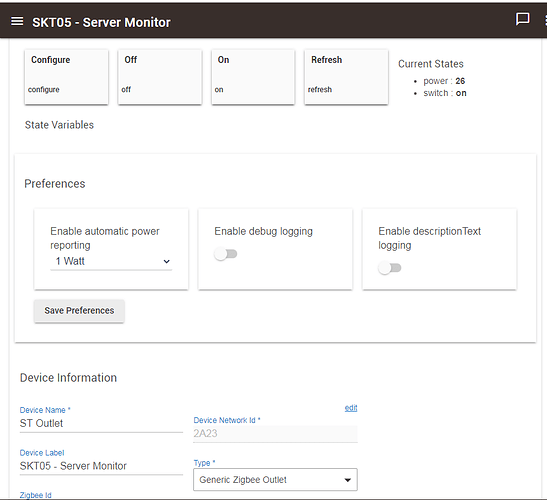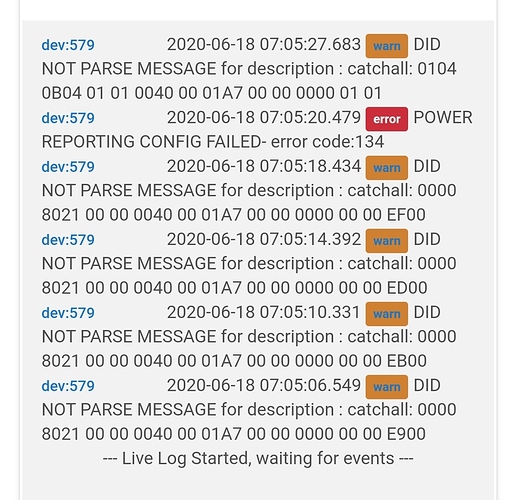Hi all. Just bought the Samsung Smartthings Smart Plug to use as a trigger. I want it to turn some lights off when my pc is powered off. But I can't seem to get the plug to trigger. It's reporting power some of the time but not always. I'm using the zigbee generic driver. Is there a better one? I'm not sure what the "enable automatic power reporting" does either but I've tried multiple options and still can't get it to work reliably.
Any advice to use for triggering from switching pc off (or putting to sleep)?
Thanks
Alan
Ok, just worked and I didn't change a thing. Colour me confused. Will check tomorrow again
If it doesn’t work, you can try this driver from @srwhite. I have been using it with a Samsung plug for my laundry monitor with good results.
Thanks. I get a lot of errors and warnings from that driver but it works well for just triggering an action  . Triggers almost instantly.
. Triggers almost instantly.
The generic driver isn't reporting the power even though I have it enabled. If I click refresh, then it suddenly triggers the action
I have a number on the ST outlets here in the UK
I use the 'Generic Zigbee Outlet' in-built driver and the power reporting works perfectly
I don't use it much and for most outlets, the power reporting is turned off but..
You can see this monitor is using 26watts
Andy
Did you hit “configure” on the device page after changing and saving the driver? I ask because I have never seen an error with this driver and outlet combo and I have 4 of them.
It reports it fine, but only changes when I click refresh. So my actions don't run until I click refresh and then the new power is reported and triggers the actions
Have you tried changing the power reporting threshold? Maybe change it something else and then back to the one you want?
Tried various settings but didn't seem to make a difference. I could reinstall the driver and set it up again but the other driver is giving me what I want (I don't know how as it just logs errors/warnings but it's doing what it needs to), so will just leave as is for now. Maybe I'll play around when I get more time.
I checked my logs, and get the same warn messages, but no error messages regarding power reporting or otherwise. This is your outlet; correct?
This topic was automatically closed 365 days after the last reply. New replies are no longer allowed.