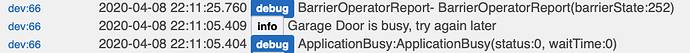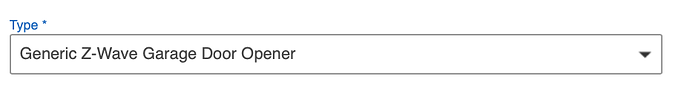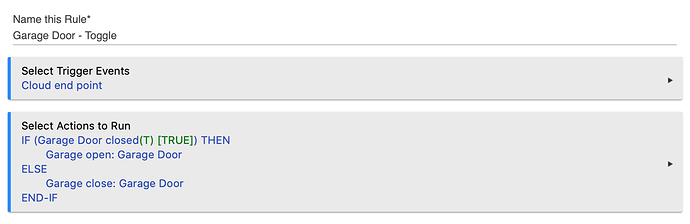This was an AWESOME suggestion. Thank you @ogiewon. When I do that, I can confirm that it's not due to RM4, but it's in the DTH. I still have the same problem....after both the contact and door states are open/open...for some reason the DTH does not allow me to execute another command for up to 10 seconds even though everything appears complete (including the contact and door states of open/open). I'm guessing that's just the way it is as @zarthan mentioned.
I used Postman to run an info request via the Maker API during the few seconds this conditions exists and can't see anything I could test for an "ApplicationBusy" state. I'm ok with that. I'll put my logic in elsewhere, likely a delay for my error checking.
I really appreciate @ogiewon and everyone else who has helped further my understanding here.
My Postman response:
{
"id": "",
"name": "Generic Z-Wave Garage Door Opener",
"label": "Garage Door",
"attributes": [
{
"name": "contact",
"currentValue": "open",
"dataType": "ENUM",
"values": [
"closed",
"open"
]
},
{
"name": "door",
"currentValue": "open",
"dataType": "ENUM",
"values": [
"unknown",
"open",
"closing",
"closed",
"opening"
]
},
{
"name": "door",
"currentValue": "open",
"dataType": "ENUM",
"values": [
"unknown",
"closed",
"open",
"closing",
"opening"
]
}
],
"capabilities": [
"ContactSensor",
{
"attributes": [
{
"name": "contact",
"dataType": null
}
]
},
"Sensor",
"Actuator",
"DoorControl",
{
"attributes": [
{
"name": "door",
"dataType": null
}
]
},
"GarageDoorControl",
{
"attributes": [
{
"name": "door",
"dataType": null
}
]
}
],
"commands": [
"close",
"close",
"open",
"open",
"refresh"
]
}