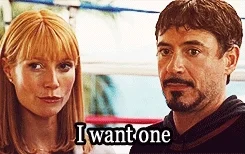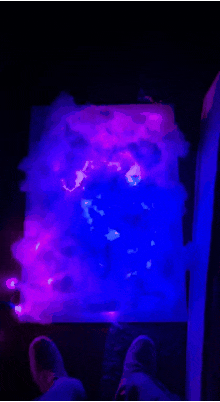Basically, you flash wled onto a esp8266 / whatever.
Note that there are a number of alternatives with advantages... For example, one of my projects uses 3 x esp8266 boards as opposed to a single xxxx_comtroller - reason being that had I realised at the time, the alternative controller was able to handle an increased number of segments.
Essentially I use one strip, mounted in a back box with "peep holes" to make it appear that I have multiple leds which change colour (or switch off/on, pulsate etc) depending on what's going on. Hence, segments. It's a box mounted on the wall to give dumb access to my smart heating - showing which rooms are currently heating, which are being boosted, which have their schedules enabled etc.
Perfect usage for programmable leds. And webcore.
Also, I have a simpler version of strip lights mounted behind shelving in the front room. I again use webcore to switch on or off depending on the % dim of my main standard ceiling light (dimmer module). They also operate as Christmas lights, with webcore being used to trigger patterns instead of the standard blue hue.
All of this is done pretty simply using a few virtual switches and triggers.
My 'cloudy' understanding of it all. Is that basically, I can have a wled module which is pretty. Simply controlled with the standard wled app, which allows for all sorts of cool colour changes, pattern effects etc. Play with it until your heart is content. But webcore allows the current settings to be set automatically to say, the Christmas effect, without needing to manually point and click a few colour wheels etc. If that makes sense.
I'm sure there's a better way, probably something broker related that's above me.
Sorry about the potentially crappy explanation.
Incidentally, I made a cloud i made for the kids, using the methods above. Rainbows, lightning etc. Quite cool. And utterly inexpensive.