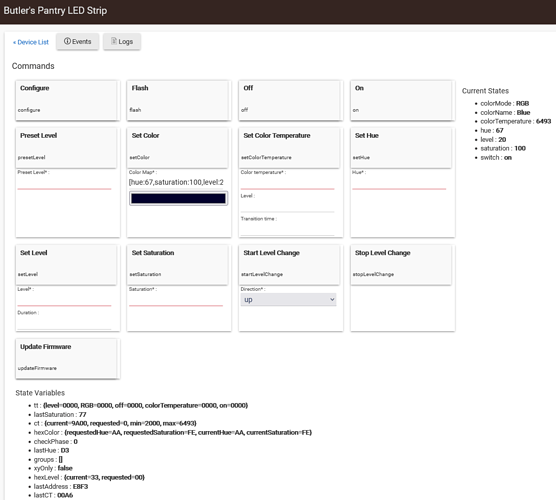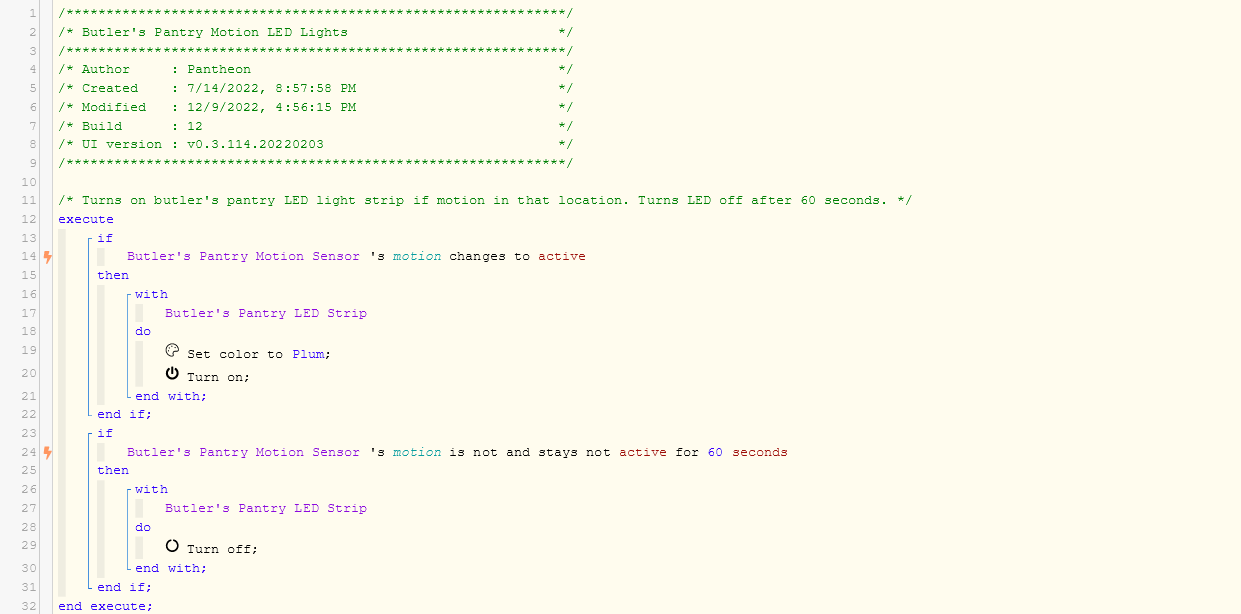I am using the Advanced Zigbee RGBW Bulb driver for my Sengled LED light strip. How do I set the default color to Plum?
You can use the RGB values to set it
Red: 221
Green: 160
Blue: 221
What do you mean with "default color"? By default, any RGB/CT/RGBW bulb should turn on to its last settings if you turn it on with an "On" command. So, if you had it set to some color, then turned it off with "Off" and turn it back on with the "On" command, it should still be there. So, to expand on the above, if you set the color, then use the hub or other digital means to turn the bulb on and off, you'll effectively get that.
If you turn it to some other color or color temperature in the meantime, then no, because the above still applies. One way around that is to turn it on via "Set Color" instead of "On." This works because "Set Color," by default, will turn a device off it is is currently on (ignoring "color pre-staging" and similar options, which are not available in this driver and are kind of problematic in general).
Similarly, if you turn the lightstrip off by cutting power instead of using Zigbee commands, all bets are off; by default, many bulbs and lightstrips will turn on to some default white setting or the last on state, but this is often not controllable (it is with Hue, but I don't know about any others; the Advanced Zigbee bulb drivers offer some options here, but it's done with in-driver magic, not on-device options, may not work for all devices, and I don't think is exactly what you're asking for anyway, though it may be relevant to the above if it ever happens).
What method do you use to activate the bulb? A rule? Motion sensor? Alexa? Dashboard?
More info....I have a motion sensor that triggers a webcore piston to turn the light on with the color plum. But after a power failure, the strip would only turn on to blue (the default?). It was odd, because motion would trigger the light strip to turn on...it would flicker between blue and plum for just a second and then stay blue. Once I set the "default" color on the device to plum, all works properly.
But I was also asking if there is a way to change the strip color with color words......blue, green, plum, red....from within the driver and not have to use RGB, which do not seem to always be the exact color between different devices. To my point, webcore lets me pick from many colors with the "set color" command, plum being one of them. Can't the driver allow similar functionality?
This topic was automatically closed 365 days after the last reply. New replies are no longer allowed.