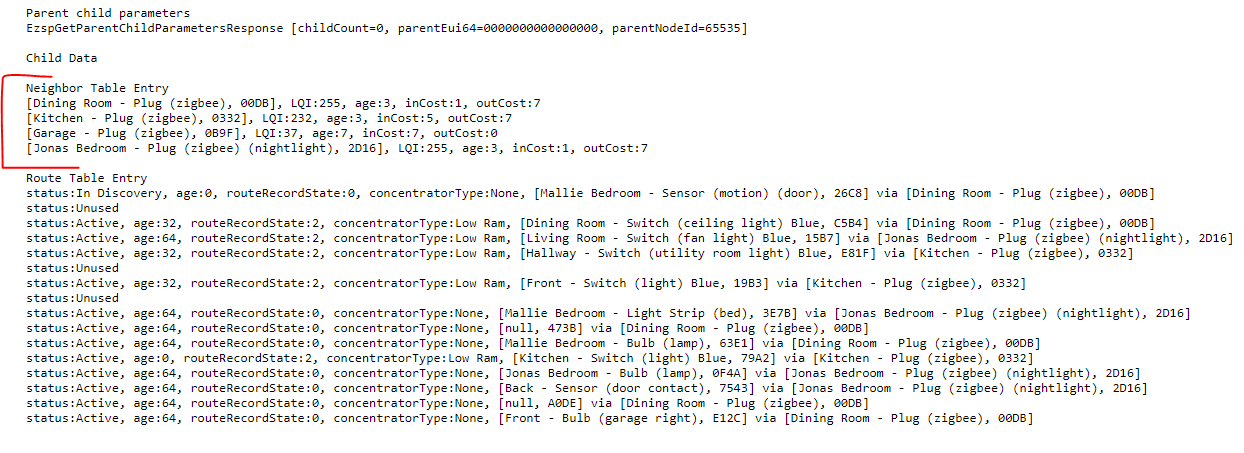How can I remove the Zigbee 'Neighbor Table Entry' devices? They are wall plugs that I would like to move or unplug. If I remove them, my zigbee mesh is broken and my devices cannot talk to the hub. I just installed 10 Innovelli Zigbee switches. I'd like them to connect to the hub or be the 'child' device.
Hold off on making any changes until there’s a firmware update for these that eliminates the issues with their current firmware.
Zigbee chooses its own routing, and you do not have direct control of it on the hub. Assuming you still have routers ("repeaters") in range, everything should sort itself out eventually. You try the "panic mode" trick if you want to speed that process up, but I wouldn't unless you have problems.
But to second what @aaiyar said: you might want to hold off on installing these until we know more about the signal/range issue with some of them. Affected devices seem to have IEEE addresses starting with 38:5B:44 or 94:34:69, or possibly all that start with 38 and 94 (still trying to get clarification on that...). This will show up as "Zigbee Id" on the device detail page if you already have it paired to Hubitat, on the small sticker included in the box as the EUI, or as the second set of numbers (separated by "Z") in the QR code on the front of the device if you have a way to scan that.
This might be fixable with a update, possibly not OTA, or it may need a return/replacement; I think they're still trying to figure that all out. Other ones should probably be fine. I'm guessing they'll send out something when they know more, but for now, you can track progress on their forum: Blue Series 2-1 Signal / Routing / Performance Issue Troubleshooting Thread - General Discussion - Inovelli Community
This topic was automatically closed 365 days after the last reply. New replies are no longer allowed.