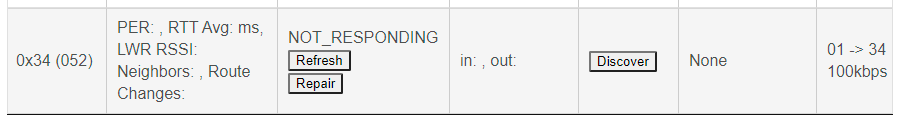Here's a fun one... Had a device fail (you helped on that thread earlier today)... ended up having to force remove device, then readded device... result: 1 ghost device lingering.
So, I picked up this PDF and went through, got the driver installed (quite the SH$T show that... think bitlocker, unsighned driver,etc) Got it done tho.
Got the ZWaveControllerUI working with it, and during inclusion in the HE network, it went fine from the PC/USB stick perspective,... except the HEhub never completed initializing the new device (left it for about 15min)... So Long saga short, got the original ghost removed using the USB stick even tho never completed initializing. But now I've got a ghost USB stick that doesn't snow up in devices, and in zwave details it's like this:
So here's the question: How do I delete the USB stick ghost device without another USB stick? There's no apparent option in the hub zwave util. and the controller app greys out "is failed" and "remove failed" options (for obvious reasons) when selecting the PC controller.
edit: the Not responding is due to me pulling the stick, it shows ok when powered up.... but no delete option in HE.