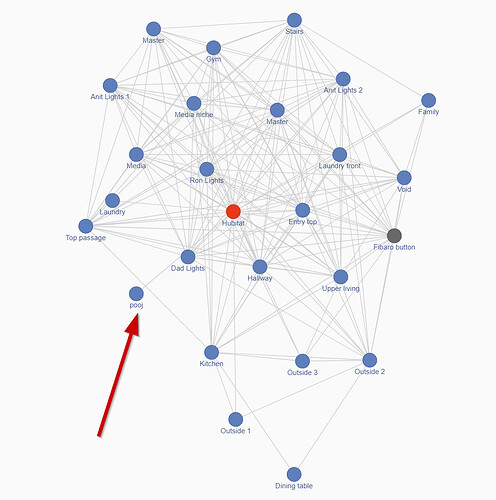Its a device issue. What kind of device is it?
I have one button remote that does the same thing, always shows no neighbors but it will hop through other devices if it needs to. I gave up worrying about it.
If its a battery device, it would be normal for repair to fail. In fact it should not even be trying to repair it.
all the repeater devices (apart from the fibaro) are aeotec dimmers and switches.
the pooj one is switch. In old location it was working fine as a repeater. Maybe device kaput.
Did you happen to move it into a metal box, or metal enclosure? Maybe it just has a really weak signal in is new location.
no metal enclosure or box.
pooj has changed to repeater on its own. But HE connects to it directly just like laundry. Doesn't connect to any neighbours.
I guess HE wants to do that way?