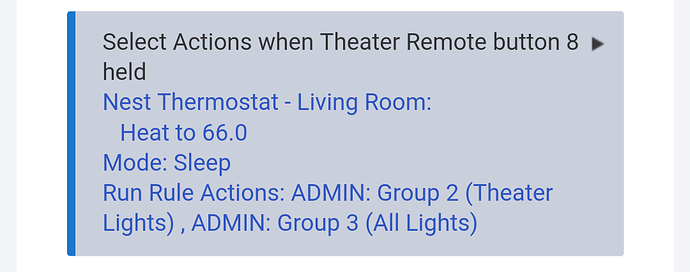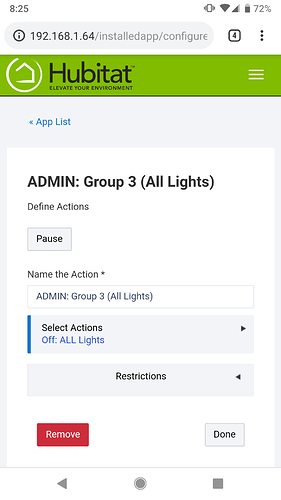Case in point: A button that turns off ALL lights. If I'm in the bedroom and I press the button that turns off all the lights, it'd be awesome if the bedroom lights were the 1st to turn off. In reality, I sometimes wait 10-20 seconds for it to get around to 'em.
You could group them in RM
Action Rule for Group 1: turn off priority 1 lights
Action Rule for Group 2: wait x seconds, turn off priority 2 lights
Action Rule for Group 3: wait x+y seconds, turn off priority 3 lights
Main Rule: If button is pressed, run actions for Group 1, Group 2, Group 3
That would work, but you don't really need the pauses. Just string the actions together, so that one fires the next.
Scratch that - It's not running the Action Rules and I'm getting this in the logs: "Minimum time of 30 minutes has not elapsed."
Can you post some screenshots?
Or as an alternative, try removing the delays like @bravenel suggested.
Rule 1: If button pressed, turn off priority 1 lights and run actions of rule 2
Rule 2: turn off priority 2 lights, run actions of rule 3
Rule 3, turn off priority 3 lights, etc
To clarify, I'm attempting to run these action rules via proxy through Button Controller, which gives me the "30 Minutes" message. I haven't tried running it natively in RM yet (it's late). I'll try tomorrow. But I suspect this is an issue with Button Controller.
I don't have a clue what you are talking about.
Heh, sorry, looks like that was Device Monitor chatting me up.
Regardless, running RM action rules doesn't seem to be working thru Button Controller.
OK, will look into it. Just run it in RM, using the button as a trigger.
Works like a charm.