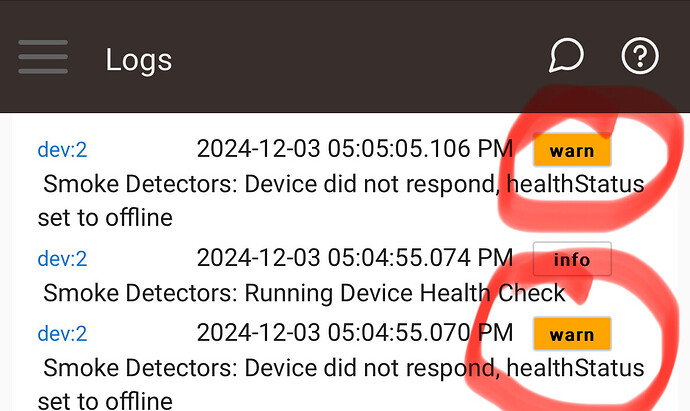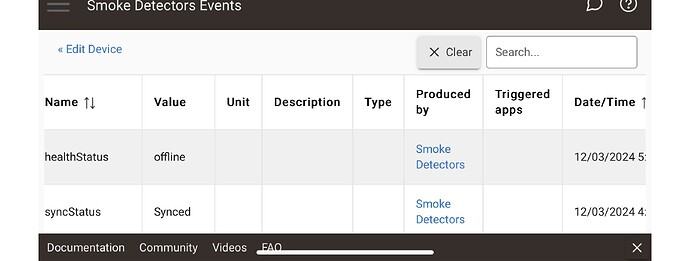I’ve set up my Zen55 and Hubitat to log when there is no power to the smoke detectors. How do I translate that warning into a push notification on the Hubitat app, or a text message? Thanks.
You can't, at least not with anything built-in. Does this generate an event on the device? (This would be a change in an attribute value listed under "Current States" on the device detail page.) That is the primary means by which automations can be created on Hubitat, and if that is the case here, that is something you can work with.
That healthstatus offline might be sign power is out on the circuit, but it could just mean the device isn't responding for some other reason.
If monitoring that circuit's power in particular your main goal, then a device like the zac38 or a Ring z-wave extender would be a better choice.
You are correct about the power. This is the log and event created when the breaker is turned off to the detectors. I was hoping for a notification on the power outage for the detectors. I can look into the other devices you suggested. Thank you.
A Rule Machine rule triggered by a custom attribute for this attribute with the desired value and an action that sends a notification would be an easy way to set this up, in that case.
If you just want a periodic check and not an instant notification, there are other options. Or the rule could be more complicated and only notify if it stays in this state for some time. But that's the baskc idea!
Thank you for the advice. I will give it a try.
The Z55's initial firmware (1.2) had an issue with dropping offline for many users, but the 1.3 release fixed that -- if you're not on 1.3, you should definitely update.
I've been using this code. I set it up to send a simple warn or error received in the log so I know to take a look.
It should be noted that you don't really need a solution like that here -- the device generates an event that you can use for that purpose instead. That is the normal way to create automations on the platform and doesn't need anything special.
This topic was automatically closed 365 days after the last reply. New replies are no longer allowed.