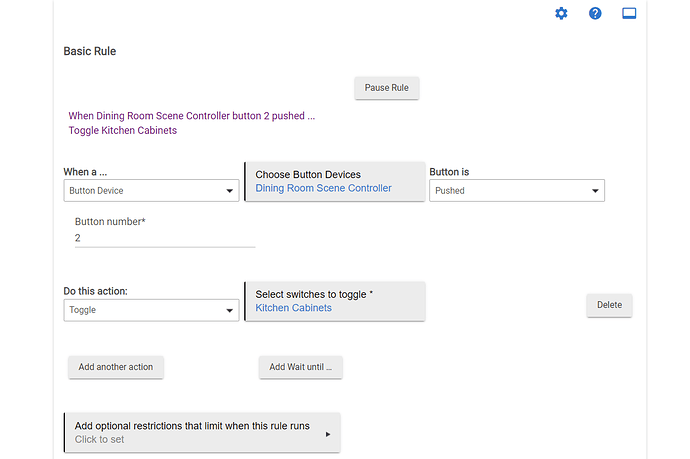Hi guys, I'm attempting to set up my first scene controller (Zooz ZEN32) in Hubitat. I'm trying to make a button turn on/off a kitchen cabinet dimmer switch. It seems I need help with a few basic questions.
I used Basic Rules to do when Button 2 is pushed, toggle the Kitchen Cabinets dimmer switch.
(Screenshot here)
- Is "Toggle" the correct action to use for this? Or am I misunderstanding what "Toggle" means? (I assumed it makes pressing a button turn something on, off, on, off, but it doesn't seem to be doing that.)
- Is a Basic Rule the right app to use, to assign buttons to control other switches? Or should I be using the Button Controller app? Or something else?
Thanks for any advice.