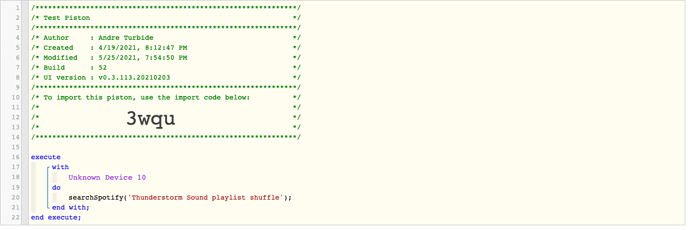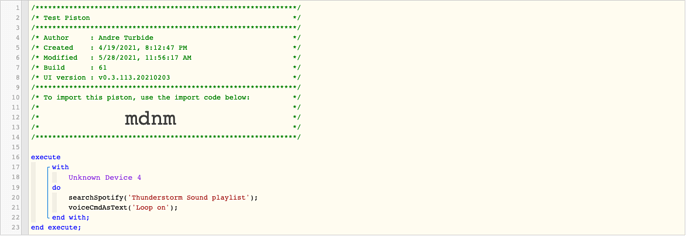I'm trying to loop a playlist or white noise like "Thunderstorm Sounds" but I can't seem to figure out how to activate the loop mode to on using Webcore. I'm able to start music but if I want to loop it, I need to physically say it.
In my search for the solution, I read somewhere that you have to split the command in two lines, but I can't figure out what this person meant.
Any help would be appreciated.
can you post the piston?
What driver or http endpoint is used to interact with Spotify?
I'm using the custom "searchSpotify" task within WebCore. It's fairly simple but in this case I'm asking to play my Thunderstorm Sound Playlist and to shuffle it. It would make sense to me that I could replace the work shuffle with Loop or loop on, or loop mode on but none of these work.
Below is the piston I'm using
So this is using echospeaks?
If so you first want to use the device coomand to see if es does what you want
If you can do it with device commands webcore should be able to
You see device commands in. He console -> devices -> select the es device
This will show you the commands es will send to amazon
Thank you nh.schottfam for guiding me to the right path. I went back and went through every command Echo Speak could do and the last command called VoiceCmdAsText. I tried this command by inserting "Loop On" command and echo accepted as if a command was spoken.
The only issue I ran into so far is that it does not always accepts the command and states, "I don't understand" or "This command is not possible".