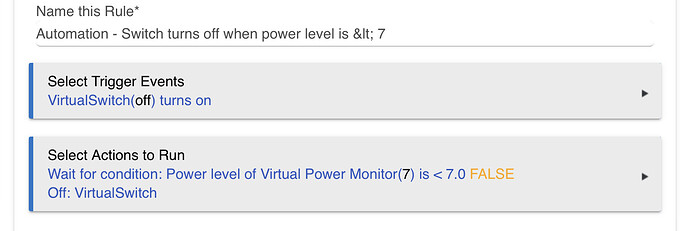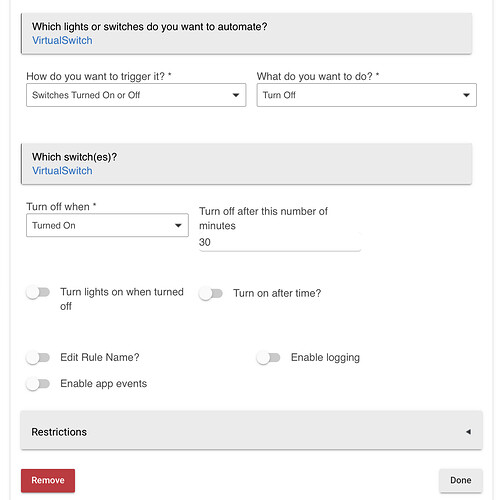Hi
New to HE
I would like to setup a routine using Echo, Printer and Zwave Switch, then automatically turn off the printer.
So on Echo request 'Turn on Printer'
HE Turns on the ZWave switch - printer turns on
HE waits 30 mins then turns off the printer
Another similar on is
Echo 'Turn on the Tool Charger'
Involves Echo, Zwave Switch and a Power bar, turns on Switch then when the Switch measures less than 7w drain turn off the switch.
I have worked out how to get Echo to control Device in HE but not something more complex.
I suspect it involver Virtual Devices but not figured that out yet.
Thanks
add a switch called printer.. use alexa app , let it discover it.. then try it and if not add a routine for turn on printer, but it should work .
then add a rule with rule machine. that when printer turns on, turns it off delay 30 minutes.. pretty simple
2 Likes
I'll also note is that if your printer has a soft switch or doesn't come on after power interruption, this will be problematic.
No virtual switch required. Here is what I would do in Rule Machine. Every time the switch is turned on, it would automatically turn off when the power is less than 7.:
1 Like
This one will turn off the switch 30 minutes later every time you turn it on. (From Echo, the wall switch, dashboard, etc.). Using Simple Automation:
2 Likes
@rlithgow1 noted, I am recreating actions from my old HA system, the printer has a hard switch 
1 Like