When I add an Inovelli switch to Hubitat it creates a child device. 99.9% of the time I don't need to use this child device at all. As such, I would like to hide them from the Devices tab in the mobile app. I think the best way to implement this would be to create a toggle switch for every child device in the Preferences section to Hide/Show child devices. Naturally, they would still have to be listed on the Devices page (so we could change this if we ever wanted to) but then they wouldn't show up in Rules or as a device on the Devices tab of the mobile app.
You mean the arrow thingies in the upper left corner?
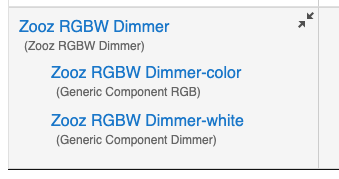
No. In the mobile app there is a Devices tab. It is listing all of the child devices along with all of the parent devices too. From your example I would want to see Zooz RGBW Dimmer, but not see Zooz RGBW Dimmer-color or Zooz RGBW Dimmer-white under devices in the mobile app (unless I chose to).
I understand there are times you want to see the child device. In my case I have 5 of the Inovelli Fan + Light switches and I want to see the fan and light children so I can control them individually. However, in most cases I don't want to/don't need to see the child device that got created (for Inovelli Red Dimmers they are named "Inovelli Dimmer Red Series LZW31-SN" and I have 25+ of them). It's been a bearable nuisance to skip them when picking devices for rules, but it a major issue seeing them under the Devices tab on the mobile app.
Ahhh the NEW devices tab that has not been fully implemented... got it. Sadly, I can't help because I've never installed the Mobile App. So far, knock on wood, I haven't needed it.
I use it for Dashboards mostly.
As you probably know, Hubitat's mobile app is new relative to their total time on the Journey. I got my first Hubitat hub years before they started working on a mobile app. I had to make do using other methods, including Apple's Home app (HomeKit via Homebridge) and on the 4 times a year I actually use a dashboard like feature, I still go to the Home app. 
It seems like the App is getting attention and that's got to be good news 
With my Hampton Bay fan controller, I can choose just the child devices to put into a room. OR I can pick the parent and children. Or just the parent. Can you not do that with the Inovelli?
It isn't ideal, but for now it would solve having replicated devices.
You probably could do a feature request too. This probably is something that needs some thought as to what would be the best way to implement this is.
I understand that the Devices tab is new, and I also understand that many would want to see all Parent and Child devices. So I'm not complaining. I'm just putting this out as a "wish list" item.
As long as I"m at it, I see that they are organized differently from the main web interface in that they are organized alphabetically instead of appearing under their parent device. So I would like to also add the wish that there could be a choice to see it as is or like it is in the web app,. ie. alphabetically by parent app with the children devices nested under them.

