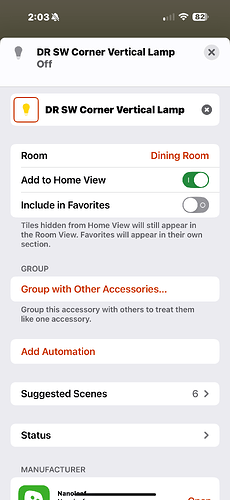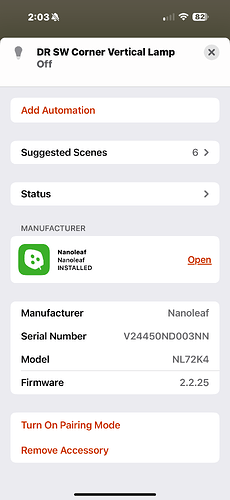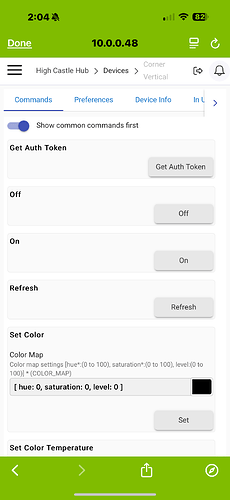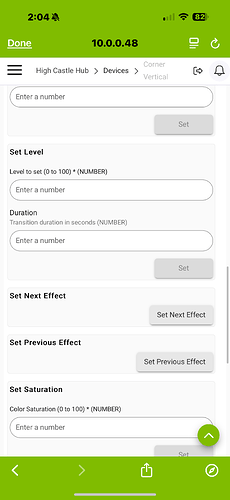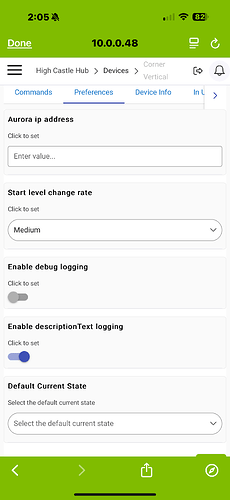I just received the Nanoleaf Smart Multicolor Floor Lamp ( Nanoleaf Matter Smart Multicolor Floor Lamp )
which is pretty cool. It is a Matter device so I first had to register it with Apple Home, the use Home to put it into pairing mode, and then add to Hubitat. However, the only Nanoleaf "Type" available to choose on the Nanoleaf Device Page was "Auroua" which I chose.
However, I can't seem to control it from the Nanoleaf app, although it is completely controllable from the Apple Home App.
I've attached relevant screen shots from the two apps.
The log shows many of these:
dev:256 2025-02-10 01:00:30.975 PM stateSet error status:408
and
dev 256 2025-02-10 12:48:29.878 PM info fingerprint endpoint "01"
My question - how do I configure this device so Hubitat works as well as it does with other (including other nanoleaf) devices?
Many thanks!