C7 on 2.3.8.123 powered via USB.
How do I find out what device this is with no name/number:
Z-Wave devices show no ghosts.
C7 on 2.3.8.123 powered via USB.
How do I find out what device this is with no name/number:
Z-Wave devices show no ghosts.
What is displayed if you mouse over the name "dev"?
could it be in old logs for a removed device?
Show logs for device NULL only
They are active current logs.
When you click on ** info** what do you get?
Usually that will take you to the device page.
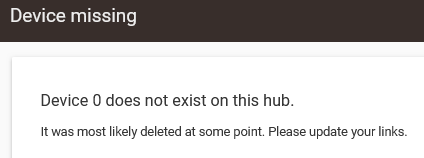
I suggest you ask for someone like @bobbyD for help.
Maybe he can get a peek into the engineering logs.
This has come up another time recently. It is a device that is on the mesh but not attached to a device. In the other case I think they had a node in the details with no device attached so it was easier to track down.
Have you forcibly removed any devices from the mesh recently with PC Controller or using the refresh/replace on the hub? I am thinking you may have removed something that was powered down and now it is on again and talking.
You could look at the nodes it says it is repeating off of to get an idea of what area of your home it is in.
The only device I forcefully removed with the PC controller was a Fan controller that had electrical failure. It has been physically removed and trashed.
The different speeds and repeaters seems odd too. The other repeaters are across half of my house so not really helpful in narrowing down the location.
The sequence numbers do not make any sense either, I would think they should go up sequentially? I would have to leave my z-wave logs open for a bit and see what it looks like for me, I have never really left it open for any length of time.
Maybe you have more than one “null” device. That would explain the various routes, etc.
That is my concern as well but even more perplexing.
I am able to duplicate this.
[2.3.8.123 -- c8-pro]
View z-wave logs
Back to back turn on same device (Zooz Zen76):
Looks like possibly the first message from each device is not correctly attached to the device.
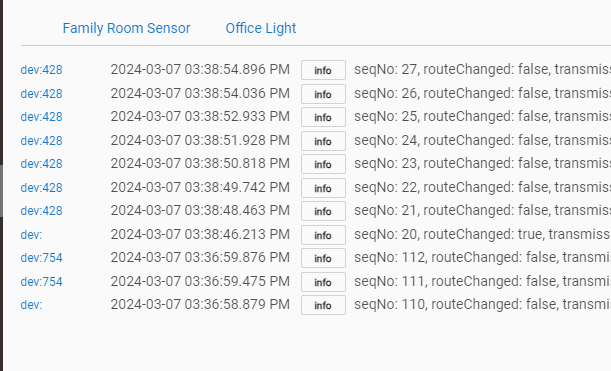
It does.
And it is hit and miss, but can be duplicated.