Hello there!
I am new on Hubitat Safety Monitor, I was able to test the Arm Away, Arm Home and Arm Night from the app. Now I would like to expose those buttons to a Dashboard, however those points are NOT available under devices... Help !
Hello there!
I am new on Hubitat Safety Monitor, I was able to test the Arm Away, Arm Home and Arm Night from the app. Now I would like to expose those buttons to a Dashboard, however those points are NOT available under devices... Help !
Can't you just add the "HSM Status" device to your dash? When it is tapped it presents all options.
And I know HSM Status isn't a great title that would lead you to believe it has the options in there
@Rxich's method is the simplest and gives you flexibility. If you want to limit functionality, you can also create virtual buttons, configure them within HSM, and put those on a dashboard. There's obviously a drawback to putting a "disarm" switch out there - use at your own risk.
I prefer to use virtual switches. I just like the way they appear on the dashboard better. You can't configure HSM to arm with a virtual switch but it's a simple rule to set up. I create the virtual switch with an auto-off of 1s.
And then I use a simple rule to arm when the switch turns on:
I also have a virtual RGB bulb, which I use to indicate alarm status.
And finally it all goes on my security dashboard. I'm using hub mesh and HSM is not resident on this hub so I use a series of variables to indicate HSM status.
I also have a sharptools version for my iPhone, with additional indications for whether I am alone in the house or not.
My browser Hubitat Dashboard shows HSM status, as does my iphone and ipad Hubitat Dashboard apps.
However, my Fire 8 Hubitat Dashboard app is missing the HSM status tile and the Modes tile.
If I use the Fire 8's Silk browser and open the Hubitat Dashboard, the HSM status tile is present.
My Chromebook's Hubitat Dashboard app is missing the HSM status, even though the Chromebook's Hubitat Dashboard in browser shows the HSM status tile.
So it appears to be the android Hubitat Dashboard app which has the problem, since browser and iphone apps display the HSM status tile, while Fire 8 and chromebook apps do not.
Since I want to mount the Fire 8 by the door on the wall and use it to arm and disasm HSM, I need the HSM status tile!
Also, how do you create arm button and disarm button which require PIN? Do I need to use ActionTiles or Sharp Objects to create a separate dashboard for Hubitat?
Im also new to HSM and Hubitat, from ST.
I can not figure out how to get to some of the information above.. I am just looking for a way to access HSM to view, arm, or disarm
Intrusion
Water
Smoke
If you create a new tile in the dashboard select "HSM" as the attribute type.
It will appear more or less like this (different size probably) on the default dashboard template:
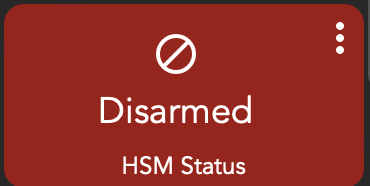
And when clicked:
Thank you.
So. The only time we Can add to the dashboard is the intrusion toggle ?
I was looking for a way to track and toggle
Water alarm
Smoke alarm
I have had a couple of triggers of water intrusion with the reflected lighting and such coming on.
ST gave an easy way to toggle off or dismiss.
That’s what I’m looking for mainly.
You could set up a virtual switch for each and then construct rule to arm and disarm HSM based on the switch position. Then stick the switches on the dashboard.