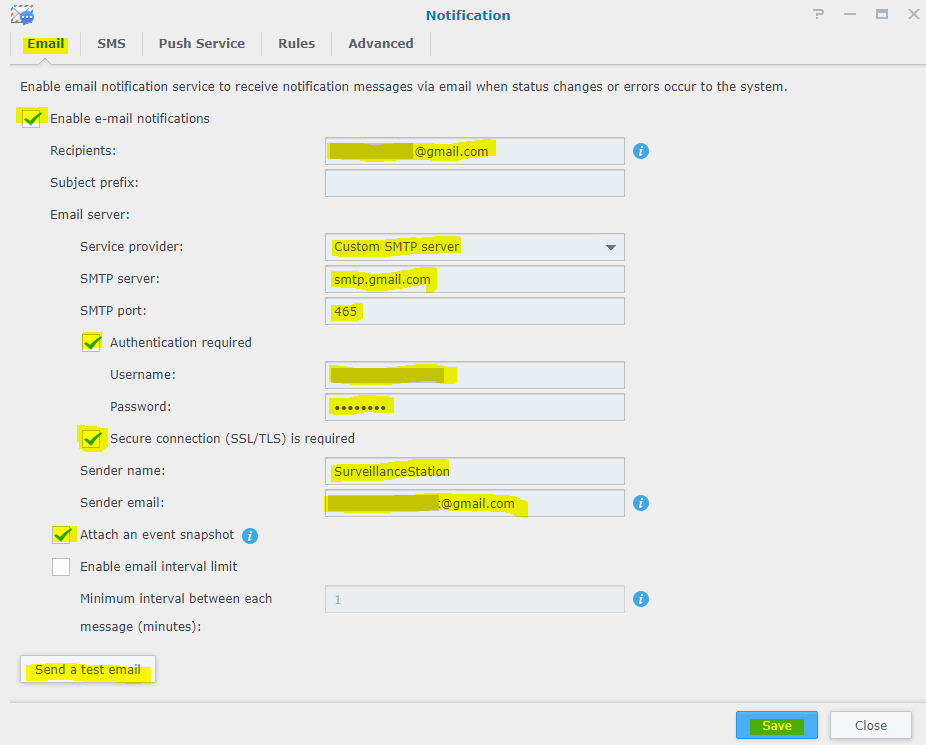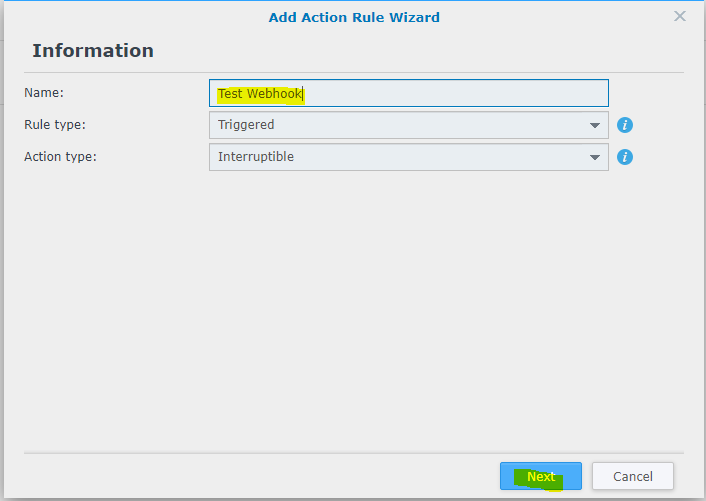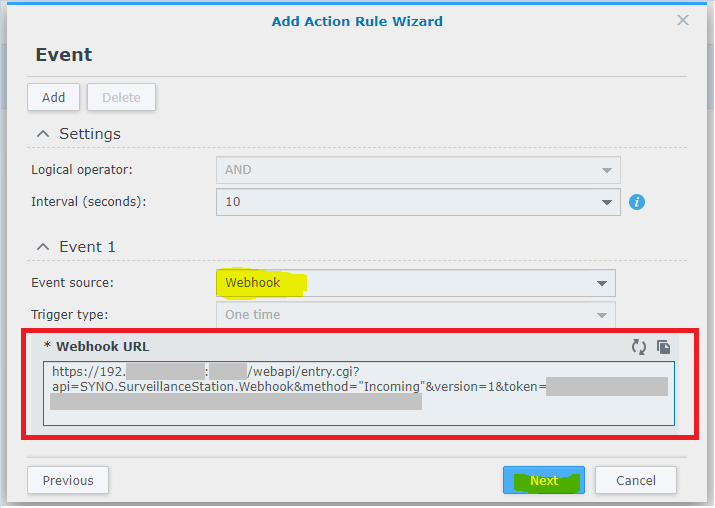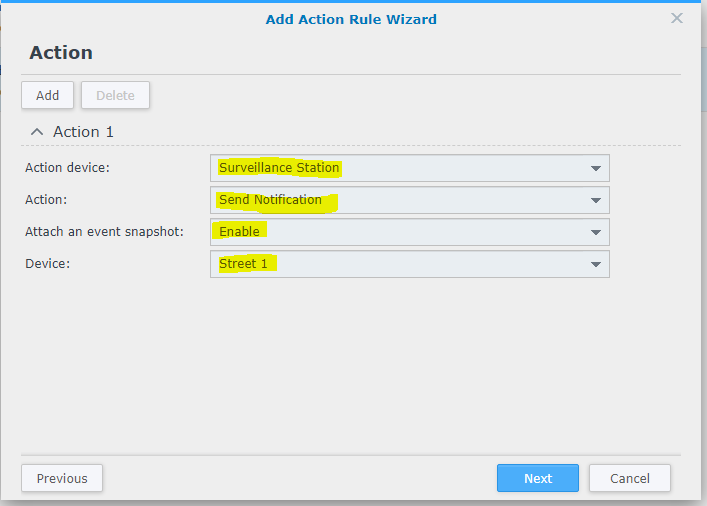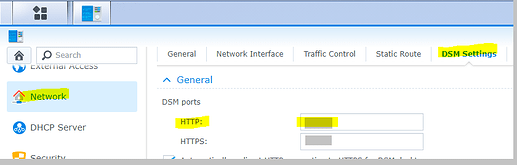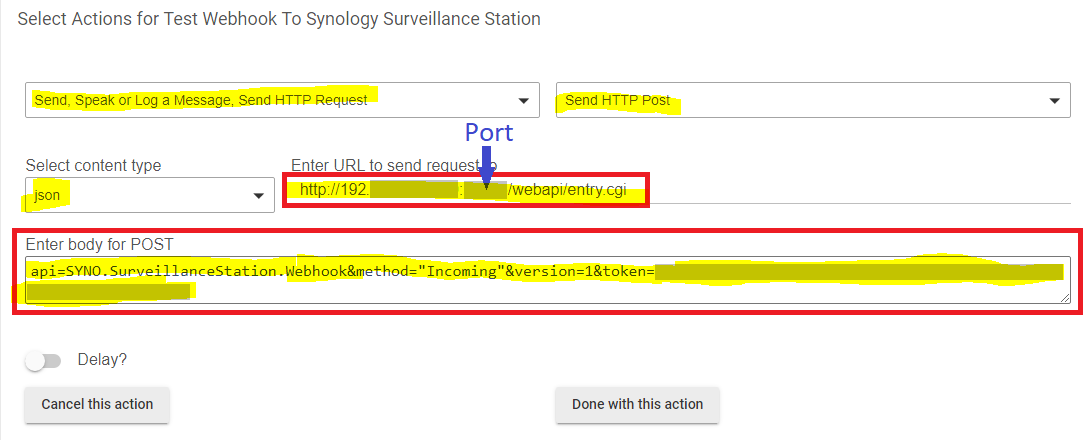An user asked me to share how I send an email with a snapshot from my Synology Surveillance Station triggered by a rule In Hubitat.
This is how I did it.
Step one
Make sure your Synology Surveillance Station can send an email to you. I have made a separate gmail account for this.
Configure the email account in Synology Surveillance Station (Notifications)
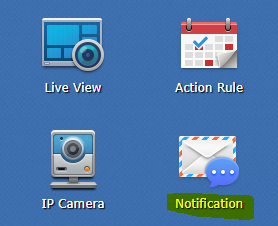
If you use Gmail you probably need to give permission in your Google account to use Synology DSM Notification.
Send a test email. This need to work first!
Step Two
Create an action rule in your Synology Surveillance Station
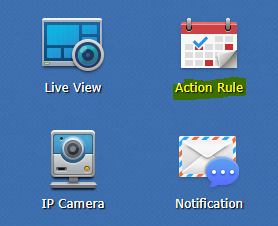
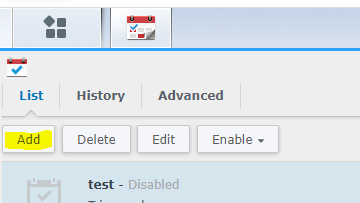
Check your http port in your Network setting of your Synology NAS.
You need to remember the http port
Step 3:
Copy the Webhook URL from your Synology Surveillance Station rule you just made:
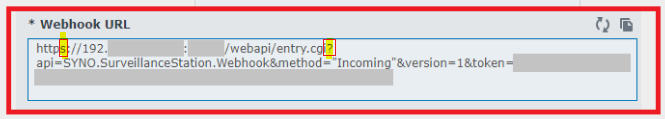
Create a Rule in rule machine, as action you need to choose Send HTTP Post
Split and paste the link in the 2 fields
Do not paste the "?" from the link between "....cgi?api...."
In my situation It was necessary to change https to http and the corresponding http port from my Synology NAS.
You can add a second action, for example, send an notification using the Hubitat app
Save and test