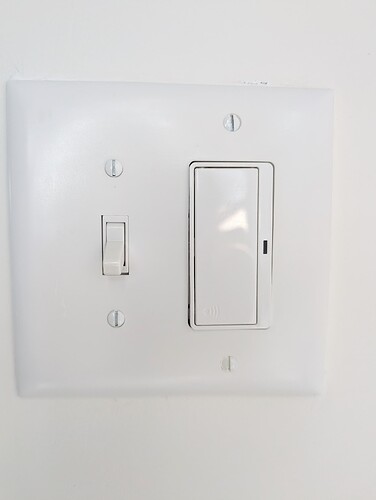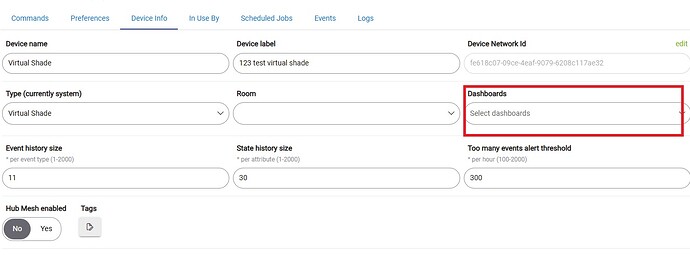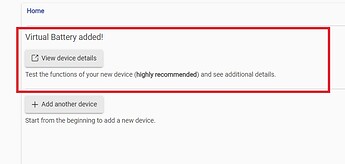I moved into a D.R. Horton home about 2 years ago, which came with 3 years of free home automation from Safe Haven. I just got my two thermostats working with the Hubitat. Awesome! Everything else is just nice to have.
There is a smart light switch on the wall that works with the current home automation software. It's a large rocker switch with a green light. No idea what model, etc. No documentation. Any chance of including this with the Hubitat?
Can you take off the switch cover and take a picture of it? No one can help you without knowing what the switch is. A pic of the front may be enough. If not, you'll probably need to cut power and pull it out to take a pic of the back. But don't do that yet.
Here's the pic. You can see a network icon on the bottom left of the rocker switch. I thought that might be how to include it. But I most likely have to reset it to factory defaults.
Thank you that looks like it! Hopefully they have instructions for adding to Z-Wave.
After reading the documentation at the link you provided, I finally got it! One issue though, I created a dashboard and have two thermostats in it. But when I go to add the light switch it is not listed. Any ideas why I am unable to add the light switch to the dashboard?
-Thanks again
New devices that you add do not automatically become available in dashboards. You need to go to Apps / Hubitat® Dashboards / your dashboard and give permission for that device to be surfaced to the dashboard.
Also note, when you add a new device, there is a drop down on the next page giving you the option to add it to existing dashboards. Have not done this for a little while, but it’s there somewhere.
You can also add to a dashboard if you go to the "View Device Details" (or something similar to that phrasing) in the prompts after naming the driver (and saving).
In other words, the device's setting page in the Device Details has a dropdown selection where you can check the dashboards that are allowed to use this device.
2 Likes
I just paired a new zigbee device and a dashboard drop down did not appear, so I am either delusional or something has changed.
Nothing here?
It should prompt you to view the device settings in this step when adding a new device. You can always go back and change it later if you ignore this step (see above) or want to switch out which items you selected.
2 Likes
Thanks, I wasn't aware of that way to add a device.