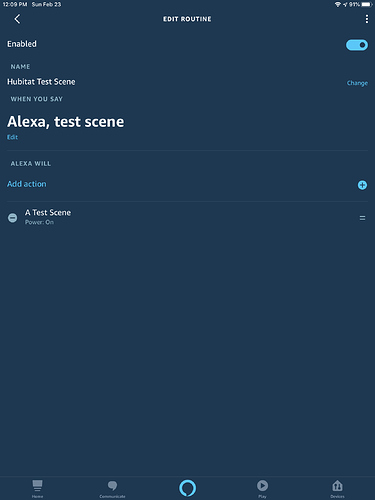I just discovered Groups and Scenes. Brilliant. Having a bit of difficulty with the Alexa integration. I have an Alexa routine that is triggered with “A, we’re watching TV”. This is what my wife knows to say when she is watching TV in the living room. It used to have about 6-8 commands for lights, etc. Now, I want it to activate the “Watch TV in the Living Room” scene on Hubitat. This scene shows up as a “Scene Activator” device in Alexa, but I can’t seem to figure out how to activate it from a routine. I’m specifically looking for that connection (Rather than name the scene “we’re watching TV). There are other circumstances where I’m going to want to be able to activate Hubitat scenes from Alexa routines so I’m keen to figure this out! Thanks everyone!!!!
I'm confused if you're trying to activate a scene that is available in the Alexa app from an Alexa routine, or you are trying to activate a Hubitat Elevation scene on the hub from an Alexa Routine.
If it's the latter, then all you have to do is create a virtual switch that turns off after 1 second (That setting is in the Virtual Switch device detail settings). Make an HE Rule Machine rule that triggers the scene when the switch turns on. Then just share that virtual switch with Alexa and set your routine to turn on that virtual switch.
See Dan's correct response below
I thought a Hubitat Scene creates a virtual switch device, correct? So, I assume that is the device you shared with Alexa and are trying to activate via an Alexa Routine. Within the Alexa Routine, you should be able to just “turn on” the Hubitat scene device.
I remember that setting. Where did it go? Is it automatic now?
[Edit]
Absolutely correct Dan. I forgot about that. @ronald.r.weiler, it may seem counter intuitive at first, but the way Hubitat share scenes with Alexa is as Dan stated. So after setting the devices the way you want and capturing the scene. You then will see your scene name among the list of other devices in the Alexa Skills app. So when you want the Alexa routine to trigger the HE scene, you will find it among the list of switches and bulbs (with a bulb icon no less), rather than among the list of scenes in the Alexa app.
Groups and Scenes have always automatically created a “Device” that can be used to activate a scene, or control a group.
I just created a Scene and it works exactly as I described above. I was able to activate the scene from Alexa without any issues.
Yep. 100% correct. Tried it myself too. 
There used to be a confusing (which would explain why it doesn't exist anymore) switch specifically for Alexa. I think it was either in the Alexa app or version 1.x of the hub platform. It's far in the rearview mirror now. 
Ahhh, I remember seeing that feature in the Motion Lighting App. I just checked and that feature is still there, although I have never found a use for it.
@ogiewon, how did you activate it? I can activate it manually from Alexa, but for some reason it won’t work from a routine, at least not yet. I’ll keep playing with it! The feedback here tells me it should work.
Now, in the mean time, I did create a virtual switch, shared that switch to Alexa, then created a rule to activate the scene if that switch is activated. That just seems to complicated and violates the KISS rule to me, and then I have to have a bunch of VS’s cluttering up my device list.
Thanks guys! I’ll keep messing around with this when I get home from work today!
I just added an Alexa Routine, with an action of Turn On my Hubitat Scene device. It worked without any issues.
I have now no idea why that didn’t work before. It does now just fine just exactly as you described! Thanks everyone!!!! 
I'm trying to get Alexa to announce motion(TTS) in my carport from the carport motion detector.
I've set up a virtual switch, Carport Motion VS, added it to HE Amazon Alexa Skill app. It is under devices in the Amazon Alexa phone app. I don't know how to get it in the smart home section of Alexa Routines so I can use it as a trigger. Any advice or am I going at this all wrong.
Alexa cannot trigger a Routine via a 'switch' device. Try using a Virtual Motion Sensor or a Virtual Contact Sensor instead of a virtual switch.
EDIT: Why not simply expose the 'carport motion detector' to Alexa and directly use it as the trigger?
Thanks so much. I never would have thought of just using the Carport motion detector directly. I'll try that first. Hope you have a wonderful Thanksgiving.
It works so slick. It is so easy when someone gives you the "Magic Passwords". Thanks again.
Glad to hear it’s working!