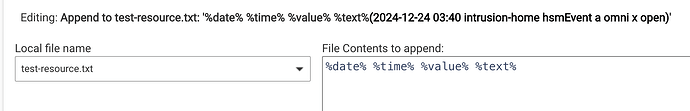Hi everyone,
I’m trying to use Rule Machine to log changes in the status of the Hubitat Safety Monitor (HSM) and their related details into a file, similar to the logs that appear in the system, like these:
app:32024-12-24 21:55:15.828 info Armed Night
app:32024-12-24 21:51:27.007 warn Alert Intrusion-Night canceled
app:32024-12-24 21:51:26.979 info All Disarmed
app:32024-12-24 21:49:54.925 warn Alert Intrusion-Night Sensore Balcone Giardino 2 open
app:32024-12-24 21:48:34.606 info Armed Night
I’ve been able to monitor HSM state changes (e.g., Armed Night, All Disarmed) using the HSM Status trigger, but I’m not sure how to access the specific details, such as:
- The reason for the alert (
Sensore Balcone Giardino 2 open). - Log messages like
Alert Intrusion-Night canceled.
Additionally, I’d like to save these details into a local file on Hubitat using Rule Machine’s "Append to file" action or another similar method.
My main questions are:
- Is it possible to access these detailed logs (alerts and messages) directly in Rule Machine?
- If yes, how can I configure them to save to a file?
- If it’s not possible in Rule Machine, is there an alternative method to do this (without using an external Maker API)?
Thank you in advance for any suggestions or configuration examples!