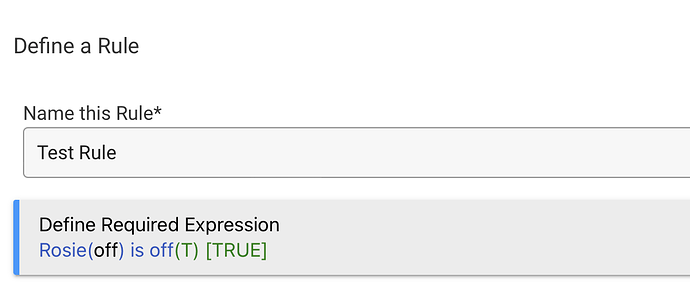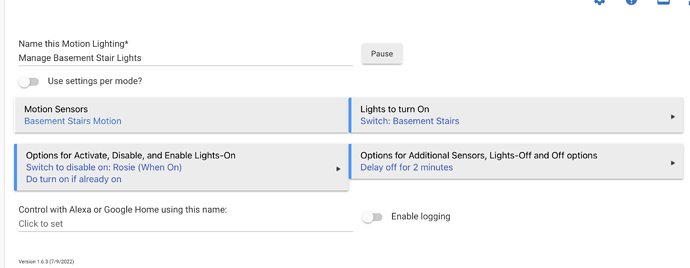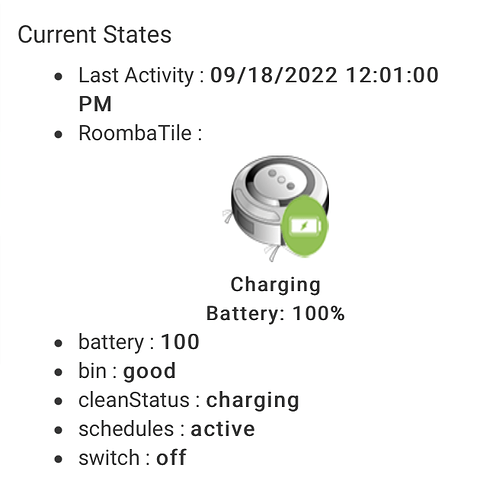I have motion trigger lighting automation in the house but it would get tripped when my roomba runs. How is everyone else set up hubitat so that it disable light automation when roomba or shark vacuum robots run?
Does the Roomba have any link/report status to Hubitat? If so you could have a boolean flip true/false when it's in use and use that value of that boolean to enable/disable your motion lighting.
If there is no Roomba app you could have it's charger/dock connected to a smart outlet. Set up a rule that switches a boolean based on power monitoring as when the Roomba leaves its dock the power consumption will fall to its minimum. Then use that boolean in your lighting rule.
I do this. First you need need the "iRobot Scheduler" app. It's available in HPM I believe. Once installed you can get the current status of the robot. My Roomba is called "Rosie." So the app will create a device called rosie. When she's running it looks like a switch that is on. Then you can use it as a required expression in a rule or motion lighting app.
Here's what the motion lighting setup looks like:
Hope that helps.
Jay
For this setup you also need to run server rest980 on raspberry pi or docker somewhere.
Although I use similar setup for beginner i will recommend contact sensor placed on dock station and magnet placed on roomba.
Then in rule machine pause your lighting rules if contact is open and roomba is vacuuming and turn them on when roomba charging.
Contact sensor will work on any brand of vacuum not just roomba.
Actually i will pause lightning rules just for average time your roomba is working, lets say 1.5 hours not contact sensor closed. Because if roomba gets stuck somewhere your lightning will never come up.
The other option no one has mentioned is IFTTT. iRobot has a channel that can flip on a virtual switch only when cleaning, off otherwise. That way if it gets stuck then the lighting automation still resumes.
Personally, I have the rest980 running so I see status directly in HE. Not a big fan of IFTTT (cloud dependency, lag time) but it is an option.
I actually use server just to start roomba when all people leave and send back to dock when people comeback.
Turning lighting on and off when vacuuming looks like someone is in house and deterrent for burglars.
Led lights are pretty cheap to run it cost almost nothing to keep them on permanently, compare to AC/heat or water heater.
I wanted to turn on all lights and turn of motion control on days that my cleaning lady was here. So, I created a Mode for that and edited my lighting control apps accordingly. The Mode was set by time and day of week.
Want to know when your Roomba is active?
Try sticking a battery powered Zigbee motion sensor somewhere on the Roomba!
This is true. It's part of installing iRobot Scheduler. I have a Pi4 so it was no big deal for me. But, it might be a barrier for some.
This topic was automatically closed 365 days after the last reply. New replies are no longer allowed.