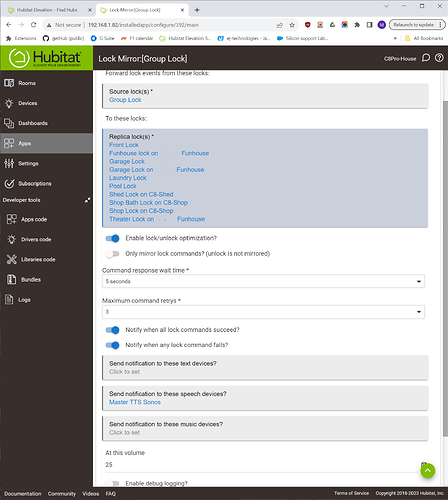Yeah contact sensors on all the first floor entry points will be the next thing to tackle, and hopefully slightly less expensive than the locks. Especially the doors so they can be confirmed as closed AND locked. Not looking forward to all the batteries though, may have to invest in some rechargeable finally.
I have smart deadbolts on every door, Total of 6. It was pretty easy to install on all the door in this house. The front door was a problem. We had the front porch and siding redone and my wife wanted a double door on the front. It has glass inlay and there is not enough room to add a keypad lock. So I went with the KwikSet conversion zigbee lock that just mounts on the inside over the existing deadbolt. I wanted to put a external keypad on the front door, but my wife was not onboard with that. So we compromised and I didn't do it. I put a small NFC tag that I can tap with my phone and it will lock or unlock the door. We don't really come in that door very often so it works pretty well.
Also your worry about locks not being locked is my main focus as well. I hold that approach on most home automations. If it comes on automatically that's great but not my main concern, my biggest concern is that takes care of turning things off or locking if we forget.
Smart locks on all external doors (3x in my case - back, front, garage [I consider door to garage an external door]).
I have 10 spread across 4 buildings on our property.
Aside from the good night routine that locks a virtual lock that is a source lock for all the the other locks using a lock mirror from the mirror app, there are other lock mirrors using real locks as sources and all the other locks within a given building as replicas.
These are set to only mirror the lock commands, the effect being that locking one lock on exit will lock all the others belonging to that building.
I was thinking about doing something like that once I add more locks. I was not aware the mirror app could do that, I will have to check it out.
I have a smart lock on 2 exterior doors and the door from the garage into the house. Nothing special than anyone else. Even though we mostly use 1 door, it is great when I am out in the yard doing something and I am close to a lock door I don't need a key to unlock the door to get in.
I have 3 exterior doors (front door, garage-to house, and garage back door) all Schlage, and all are early versions/old firmware of these locks.
They have been reliable for the most part, a few Z-wave hiccups early on with Hubitat, but things smoothed out at some point.
I have a deadbolt on every one of my 3 external doors. I also have a rule that will lock each when called, and when the door is closed. I typically run these rules a few times a day automatically, and then they are always on at night.
all quickset converted to zigbee. 4 in 1 house.. 4 in the other as well
I have 4 Kwikset locks as well, all z-wave. So far, they have worked great, and all are used.
How do I go about converting them to zigbee, and why would I want to?
if they are working on zwave fine.. they need a certain type of repeater with security for zwave and were not working well on mine.. i got conversion kits or cheap zigbee ones on amazon and swapped the boards..
As mentioned, if they're working fine, I wouldn't mess with it.
That said, I have found that in my implementation, the Zigbee locks seem to perform better than the Z-Wave. (Same physical lock shell, same (perhaps obviously) hub location, just a different radio card.) Of course, one's experience between the two will vary from everyone else's just due to things like repeater locations and overall mesh health. For me, I went from ~1/week missed status updates on Z-Wave to ~2-3/year on Zigbee.
If you want to go down that rabbit hole, this thread is a good place to start:
I think all of my Zigbee cards have come from Amazon (via Convert locks,) but you can find the cards themselves on eBay, too. (If you look at cards, look for 450201 or 450202 part numbers.
(450203 is compatible, but has a weird quirk I have not yet been able to investigate fully.) Just make sure you don't get a Control4 card.)
Yeah, watch the ZB Control4 cards. I used a link from the forum, successful conversion, from eBay and I ended up getting Control4 cards instead of what the poster had received.
No refunds so junk.
Three Yale, two ZigBee one Z-Wave.
All on doors with contact sensors using Auto Lock with varying delays depending on time of day.
Also a virtual switch exposed to Google so the wife can say "Hey Google Lockdown" any time she wants...
The convenience of not having to use a key is a small factor compared to the WAF of having the doors locked. And no, it's not a high crime area. ![]()
It is a bit of a PITA going between buildings with the doors always locking, but I have a button by each exit I can use to open the next door when going between them.
Currently running ten (10) Kwikset 914 Zigbee locks (big house). Average battery life (4 AAs) just shy of a year (I change 'em when they report below 50%). No problems, 100% connectivity, Lock Code Manager rocks, WAF maxed.
I started with one Kwikset 914 lock with keypad for the front door which I paid like 90 something dollars on Ebay. It was an open box item but still brand new with Zwave Plus radio.
I never had an issue with the 914 so I decided I wanted to add another one downstair on the walk out basement door since those 914 are like 200+ dollars, I got lucky when I learned that Lowes was unloading it for around 60 dollar each but it's a zigbee radio and it was suppose to be Amazon / UPS package deal for unlocking doors so they could put your package inside etc which works with Amazon or Google etc.
Amazon was unloading a motorized controller which is a interior part of the Kwikset 914 without the keypad for 20 dollar so I grabbed it to install it on my deck door since I don't need a keypad on it and I still could open it with my Apple Homekit if I happened to walk out from the basement door and want to go back into the house on the upper deck door. This lock was offered by Amazon for like 60 dollar and it comes with no keypads. It allow Amazon driver to unlock the door to place package inside then lock it. It was not popular so Amazon was unloading whatever stock they had left for 20 bucks so I happened to spot it and grab one. When it arrived, I knew it was a Kwikset 914 interior part which mean it got a good reliable motor and radio in it. It use Zigbee radio since it was supposed to link with Amazon Alexa hub.
My only complaints was that the Lowes and Amazon package door locks does not allow you to take the battery out to replace it unless you take the security screws on the side out and remove the whole housing from the door to access the battery holder. The oringal Kwikset 914 allow you just to slide the black cover which give you access to both the programming buttons and the battery holder. The Lowes / Amazon black cover only give you access to the programming buttons and you still had to unscrew the whole rear cover to access the batteries holder.
Other than that, all of it been working great for me since like 2018 so about 5 years now flawlessly both Zwave plus and Zigbee just using generic lock driver in Hubatit on C5 then C7 and now C8.
I have one Level Lock so far and really like it. I have the even more expensive one that integrates with HomeKit. The price is stupid, but I hate the ugly box on the door most smart locks have.
I haven’t done anything with HE yet but do use the geofencing they offer. Typically it is unlocked by the time I walk up to the door. If not, I just hold my watch up to it and it unlocks. It communicates locally with my HomeKit devices through Bluetooth. It also uses Bluetooth to trigger the geofencing operations. I don’t believe a cloud connection is required other than using the app for remote control.
I use a rechargeable battery in it so it doesn’t last as long as a single use lithium battery. I haven’t gotten a feel for how often they will need to be changed. They last at least four months, possibly much longer. You don’t need any tools to change the battery so it is easy.
I also have the keypad off to the side where it isn’t obvious. I just don’t like the looks of a keypad on the door. It works well if the phone is dead.
Waiting to win the lottery to get two more. ![]()
I now have 2 Yale Assure2 ZWave locks. Both of mine have physical buttons and one has a physical key cylinder while the other does not. I will soon get a third for my last remaining exterior door. It will also be an Assure2 keyless lock with physical buttons.