How does Hubitat identify which driver to use when a device is paired?
When I went through the pairing process, I was surprised that most of my devices did not find even a generic matching driver and instead were left as normal "Device" type and had to be manually changed to get even basic features working.
In looking back at the screenshots I took during the pairing process, it looks like the payload reported during pairing should have enough details to infer a better base driver than "Device" (which does nothing).
During pairing:
What the IDE shows now:
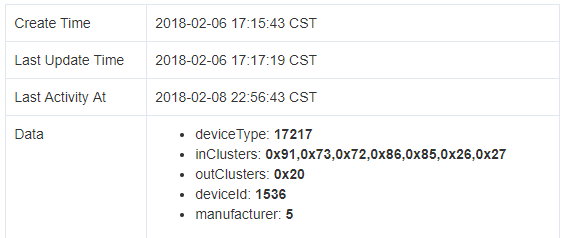
Shouldn't this map to something like:
0x91 = MANUFACTURER_PROPRIETARY
0x73 = POWERLEVEL
0x72 = MANUFACTURER_SPECIFIC
0x86 = VERSION
0x85 = ASSOCIATION
0x26 = SWITCH_MULTILEVEL <<< Dimmable Switch <<<<
0x27 = SWITCH_ALL
0x20 = BASIC


