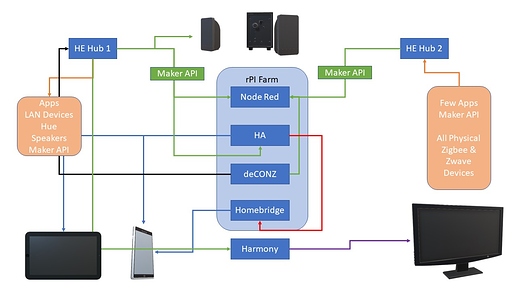I use my second hub for all my automation rules using Webcore. All my devices are on my first hub and I use the new hub mesh feature.
It all seems to work really well for me.
Same here but using a C7 (radios on) and a C5 (radios off)
I have four in use now, 3-C5s and a C-7. The C-7 has all Z-Wave devices. One C-5 runs all the IOT stuff, weather, Rachio, Echo, Sharptools and Google Telemetery syncing. One C-5 runs the HVAC system, which includes 17 Keen vents, 2 dozen or so Aquara temp sensors, CentraLite Pearl, and some rules to manage it all. The last C-5 runs the security stuff, Kiosk Browser, controls the indicators on the wd200 switches, Schlage locks, Konnected, etc.
They all sit behind the crown molding of the kitchen cabinets and are powered by a Ubiquiti POE switch. The switch is nice because you can remotely shutdown a port to force a hard restart of the hub should the need arise, which 'knock on wood' it hasn't.
I found that as the hubs are loaded up with devices, apps, rules, etc they seem to get sluggish. So I just add another one and segregate functions off to them.
hmm well I just counted - lol 6 hubs here - I think I have a problem.
Currently 2 c7 1 c5 3 c4's
the c4's are all but retired.
1 c5 and 1 c7 linked up via hubconnect - c7 is handling zwave stuff. c5 is zigbee and cloud stuff. the other c7 I use to test stuff / play with code / sacrifice to beta releases for testing purposes and such.
Thanks everyone for your responses (and grammar corrections  ) .
) .
Is there a preferred approach to which hub (or hubs) are used to serve up dashboards and the admin UI? Guessing the admin side would be done by each hub separately, but just thought I'd check.
Simon
I recently asked this same question...you may want to look at the replies on that thread as well.
Overall consensus seemed to be to separate devices by location, i.e., one side of the house on one hub, other side on the other hub. If your house has multiple floors, probably one on each floor might make the most sense.
Now that Hubitat has the hub mesh I have setup one hub specifically for security. This includes locks, door, window, and certain motion sensors. This hub has no repeater devices guaranteeing that no events get lost during a power outage, including the device that reports the outage itself. This solves my long time issue of missing events due to being lost when the repeater lost power before it could relay the event. The other hub handles everything else such as lighting control, etc.
This is a little sketch I did a while back of my setup, not that much has changed.
It looks very convoluted, but its fast and I'm running my Dash and mobile access via HA. Node red for most automations, and connection to Alexa devices, and a few custom apps and dashboards for my Bose SoundTouch etc running via HA, and dash.
Thanks again to everyone for their responses.
I probably don't have a big enough house to justify separate floors or zones within the house, downstairs is essentially the double garage and a laundry area, so probably half a dozen door sensors and 2-3 smart outlets. I'm hoping I can manage any issues with those devices through repeaters and other measures.
I'm leaning towards the option of physical devices and interactive / time-critical type apps related to those devices on one hub and other less time-dependent, cloud-based or problematic apps on a second hub. I guess it will be part of the fun to play with it and see what works for my setup.
Hub 1: Upstairs (Contains upstairs devices, and manages upstairs-only automations)
Hub 2: Downstairs (Contains downstairs devices, and manages downstairs-only automations)
Hub 3: Controller (Contains NO devices, manages whole-house automations, runs Chromecast, LIFX, Mode Manager, Thermostat, Notifications, HSM, Dashboard)
Most devices are shared to Hub 3 via Hub Mesh.
You mention that hub 3 runs your dashboard. Are you able to control devices on the other hubs in that setup? e.g. are you able to put say a switch tile on a dashboard for a light upstairs and turn the light on / off from the dashboard?
Yes, that's possible. Well, it was working with HubConnect, so I assume it works with HubMesh too. I don't actually use the dashboard that much, and I still need to rebuild it since I switched to HubMesh.
Ok, cool, it would make sense given also what Maker API allows for as well, just wasn't 100% sure.
I actually have a 4th hub that I bought specifically as a backup, in case one fails. But I'm tempted to replace my Hue Hub with it the way @mike.maxwell has for zigbee bulbs. I don't know if it would be faster or anything, but I guess there would be some benefits.
I've avoided doing that for now, though it has been tempting with the additional options it would give me and the easier rule setup. The main thing that has stopped me is my use of long-presses of the off switch on my dimmers. I'm sure there was some other reason I kept them on the hue bridge apart from the general "lightening the load" for a single hub setup like I have now. Perhaps I'll consider it down the track as well...
I like knowing there's lottts of overhead for processing. I'm not running any hub diagnostics like some folks here (I should be...) but things are definitely snappier than they were when I was on only 1 hub.
Yeah, I should be doing more monitoring on performance too, I can get some pretty wild swings at times. I'm sure it's due to one or more apps I am running and/or mesh issues.
Same for me. Just bifurcated yesterday... left all devices on the original hub and moved dashboards, Echo Skill, etc to the new hub. No issues controlling hub mesh linked devices from the new "master" hub, and while I don't have hard metrics I do believe lighting automations are running more quickly.
I'm in a single story ranch, and am going to be splitting my devices based on location on one side of the house or the other between my two C7s. Still haven't quite figured out the split as it's not like my house is symmetrical one half/one half. Likely going to put all the bedrooms and bathrooms (which are at the other end) on one hub, and entry, office, living room, kitchen/family room on the other. Won't be an even 50-50 split, but makes sense based on device distances from the first hub (which makes most sense where it is) and walls devices will have to go through.
My C-7 arrived today  , so now the fun begins....
, so now the fun begins....
I'm still thinking as a general rule I will try and keep physical devices on one hub plus any apps that make sense to have local to those devices, with the second hub running apps / drivers where timeliness is not as important, such as cloud-based weather data, apps like Average All, etc. I'm thinking I will try and move my devices to the new C-7 hub to give me the opportunity to spend time trying to build a strong zigbee mesh (some research still required  ). I don't have any zwave devices at the moment, but I am also thinking that if I ever do go down that path the C-7 would be a better hub to host those than my C-4.
). I don't have any zwave devices at the moment, but I am also thinking that if I ever do go down that path the C-7 would be a better hub to host those than my C-4.
Simon