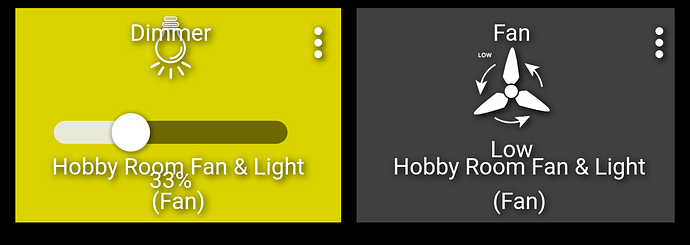Hello!
I'm curious, and I haven't been able to confirm this one way or another, but how does Hubitat present Z-Wave fan controllers to the user? Are they still shown as dimmers, or is there special handling so they are shown as fan devices with a certain number of fixed speeds?
Anyways, I've currently had it up to here with getting Home Assistant set up in a way I find acceptable (it's only free if my time has no value), but my 8-year-old Vera Lite is on its last legs, so I'm looking for something new.
One thing that impressed me about Home Assistant, though, was that it was indeed smart enough to pick out my Leviton VRF01 fan controllers from all the other dimmers I have installed, and set them up as "Fan" device type with the proper 3 speeds available in the UI.
It should be easy enough to implement, but it seems like a super obscure issue. Simply put, check that, for instance, if manufacturer ID is "001d" (Leviton) and the model ID is either "0209" or "0334", then it's not a dimmer, it's a VRF01 3-speed fan controller. Present it to the user as such, and, behind the scenes, send level 1 if user requests low fan speed, 50 for medium and 99 for high. Done. Add the same checks for GE/Jasco stuff -- if manufacturer ID is "0063" and model ID is "3034", it's the old Jasco 12774 fan controller, if model ID is "3131", then it's the new 14287 model with Z-wavePlus. While we're at it, manufacturer ID "000c" and model ID "0001" is the Homeseer fan controller.
Oh, and once we know the model ID of the Leviton ZW4SF, that's a 4 speed controller. Act accordingly.
If Hubitat already does this, please delete this post. However, the ONE crumb of evidence I found on the forums was someone writing that the slider is too fiddly to control the speed of their ceiling fan and they wanted one button to cycle through the available speeds. That's pointing to fan controllers still being presented as dimmers. Booo.
Yes, there's no real way to do this programmatically, you just have to add special handling for certain manufacturer/model ID combinations. And if you have to ask, I'm not any sort of Z-Wave whisperer, all my information comes from OpenZWave's list of all the known devices in the world: manufacturer_specific.xml. Find a copy in their Github, since I can't post links.
Again, I hope this post is absolutely redundant, and the mods will delete it. If they do, I can order myself a Hubitat once they come back in stock with the confidence it will not mistreat my fan controllers.  If this hasn't been done, though... it's just "a small matter of programming", but it's a quality of life issue for some, and makes some others' OCD itch.
If this hasn't been done, though... it's just "a small matter of programming", but it's a quality of life issue for some, and makes some others' OCD itch.
Thanks!
P.S. - if you do find yourself engrossed in manufacturer_specific.xml, notice that Honeywell (!!!) makes/made a Z-wave fan controller as well.