How do you get the Filter box in an input selector on an app. I have seen this in system apps but not in any users apps I have to see a code example. This is from the dashboard app.
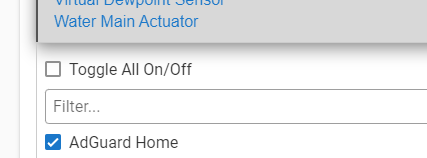
How do you get the Filter box in an input selector on an app. I have seen this in system apps but not in any users apps I have to see a code example. This is from the dashboard app.
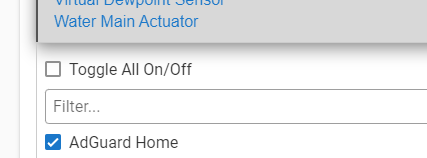
Edit: nevermind, I misread your post. I'm also interested in knowing how you do it. ![]()
I was just about to try it (your edited out suggestion) and say I assumed that just did the All On/Off checkbox which I am not interested in so much.
I'm late to the party, but the flag is showFilter: true on a capability input.
Thanks, going to go add this some other peoples apps I use so I can make edits to devices easier!
Any chance it could be added to the Alexa integration app as well?
This was the main reason I was trying to figure out how to do this, after adding a few devices and looking in my giant list of devices (which I am sure is short compared to some people).
Yeah, Alexa and Google both.
Suggest @csteele considers adding this to the "search by tag" install page in HPM
Note the caveat !! It doesn't work on:
input "pkgTags", "enum", title: "Choose tag(s)", options: tags, submitOnChange: true, multiple: true
options: tags <-- a list, not a capability
This topic was automatically closed 365 days after the last reply. New replies are no longer allowed.