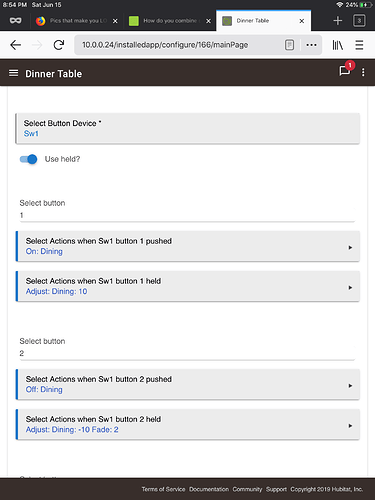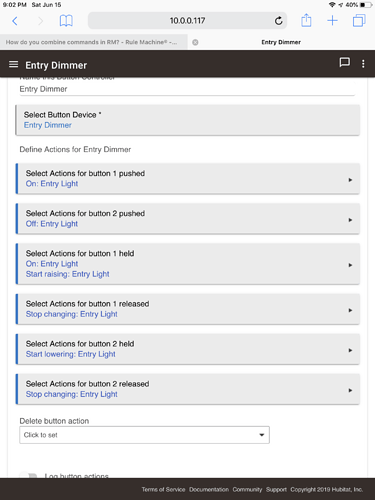I was wondering if there was a way to put multiple rules together in 1 rule? For instance, I have a pico remote and have a command that starts to turn the dim up when button is pressed. I have another rule that stops the dim when the same button is released. If I have to make multiple rules just for one button my list of rules is going to be insane with no way to organize them. Can this be set up as just one rule? Would even be better to be able to add the same operations for the dim down.
For that use case, have you considered using the built-in app "Button Controllers" instead of RM? That's what I'm doing with a remote dimmer.
no I haven't, just got use to doing everything in RM. I will look at it. Thanks
I agree with @jabecker, button controller is more suitable. It also support start rising/dimming and stop rising/dimming if the light also supports it.
In terms of connecting rules, there are several ways. You can connect them with virtual switches, but that's a lot of part to manage. You can connect them with private boolean, where one rule sets the private boolean to true of another (or itself) as the action, and the condition of the other rule is for the private to be true.
You can also run the actions of one rule from another. There are also IF-Then statements that can run other rules actions or set private boolean.
Sorry for the mess first time from iPad
Here is a very simple model.
!
Simple 2 button using button control 1.6
Should have also mentioned @stephack ‘s excellent Advanced Button Controller app