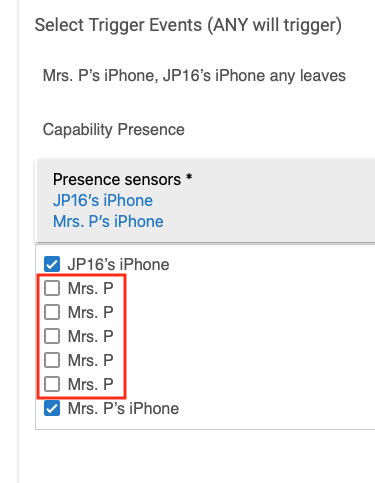Had trouble adding my wife's phone as a presence device. The bug is that no matter what you call it in the app, it will always use the actual name of the phone - it lets you change it in the app, but it actually doesn't change it. I had to change the name of her phone to get it to work. Now I have all these mistakes that I need to get rid of. How do I do that? Thanks for any info anyone may have..