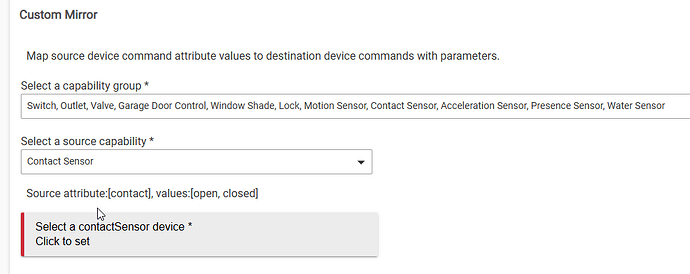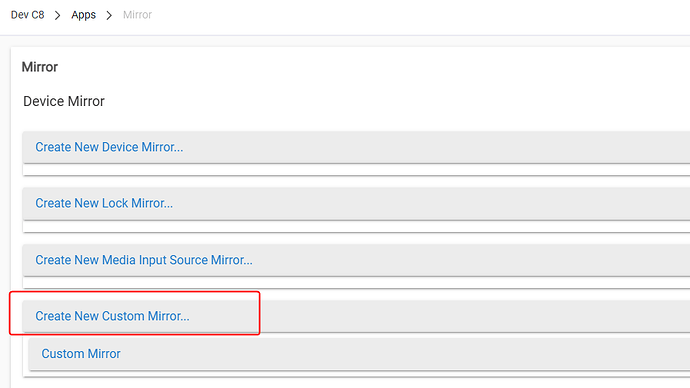I have a multi-sensor that I'm using the contact sensor function in HD+. However, I need to use its other features and HD+ won't allow me to have more than one copy of a sensor (switchs & dimmers yes, sensors no). So I thought I could create a virtual temperature sensor that tracked the multi-sensor. But the actions available apparently can't assign / track a temperature.
Any ideas?
For a temp sensor you have to use Rule Machine
- Trigger any time temperature changes on the real sensor.
- Save current temperature to a variable.
- Then use custom action to run the command on the virtual sensor to set its temperature to the variable value.
OR, use the primary sensor as the temp sensor.
- Mirror the contact sensor to a virtual.
- Install the built in "Mirror" app
- Add a custom mirror, select Contact sensor option and follow the prompts to set it up.
2 Likes
@jtp10181, my multi device doesn't show up in the list for "Primary" device to Mirror. Weird, it's a big list (I've got 178 devices). It's like sensors are being singled out
I can try your first option but it sounds a little Greek to me
Thanks
Did you do custom mirror and contact sensor?
I don't have this option, it goes straight to select the Primary device and it's not there. (C5 if it matters)
The apps should be the same as long as you have an updated platform.
You might have to click Done somewhere to "install" the main app first, then go back and open the parent app to see this menu: