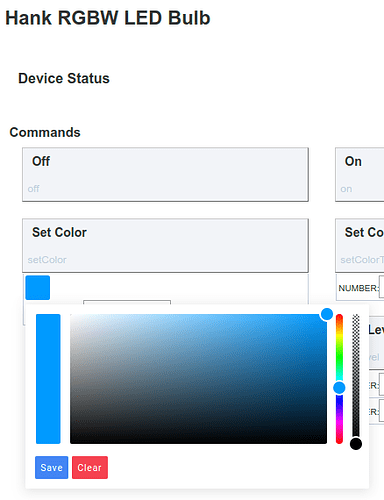I created a fairly simple userscript for TamperMonkey to make it easier to select the color for my RGB bulb. It's not perfect by any means--it's the first userscript I've written in many many years. I have no idea if it's following best practices or anything of the sort. I just know it's working for me 
If anyone's interested, I created a gist for it at Simple userscript to make it easier to set the color for RGB bulbs using Hubitat. · GitHub