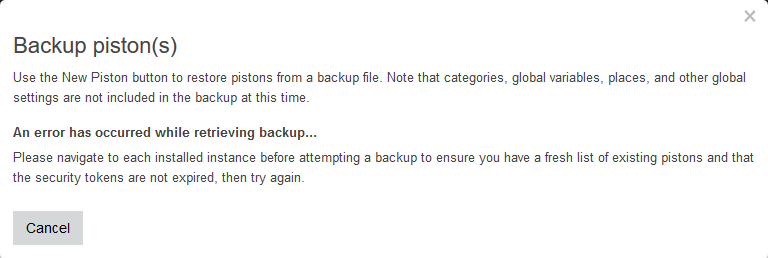I want to restore HE from a backup from a couple of days ago. I have made changes to several webcore pistons since that backup. How do I backup my pistons and then restore to a previous HE backup?
I would probably use the "Backup Piston(s)" option in the webCoRE Dasbhoard.
However, I've never tried this with webCoRE, but on recent Hubitat platform versions, I suspect an export would also work: go in to the parent app, hit the gear/cogs icon to go to the "App Status" page, hit the "Export/Import/Clone" button, and export the parent app and any child apps/pistons you want to save--or just everything, though last I tried there was some length limit and I had to split large numbers of child apps into multiple exports (which was not apparent until the import failed, IIRC). There could be something special with webCoRE where this won't work, and you might as well use the webCoRE-specific feature, but if you wanted to try...
You can backup your pistons in webcore. Individually or all of them. After the HE restore you could then restore the webcore backups.
I have never done it but it should work.
You need to use webcore ide
You have do do a few at a time due to he limits on cloud endpoints
See note 2 of webcore thread
What a pain....I have over 100 pistons just in HE alone.
Could using the local webcore IDE be any different?
It should not have the issue if you are not using HE cloud endpoints. it is these endpoints that have the 128KB - headers restriction.