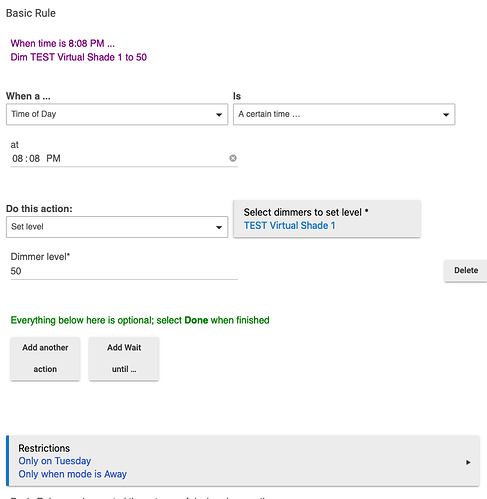Moving over from SmartThings.
I had a setup using Webcore that if my home was in the AWAY mode, it would open and close the from window shade at a different time every day. Picture attached. How do I accomplish this with Hubitat? Thank you.
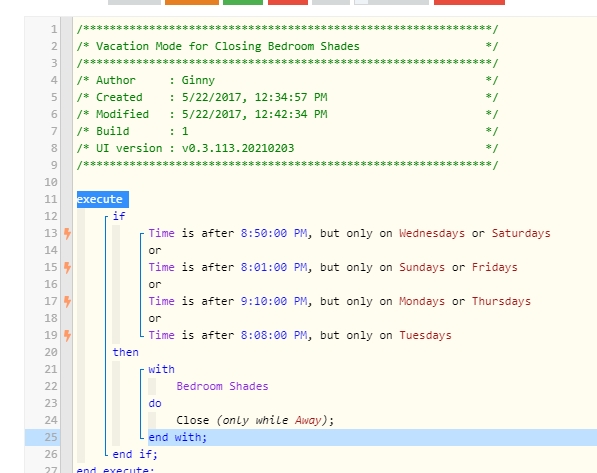
You can carry on using webCoRE on your HE.
Just import your piston.
Ok, but I thought I read that Webcore was going away?
Not that I'm aware of.
One of the users here has taken it onboard and is actively updating it for HE users.
This could be done relatively easily using HE if you wish to use it.
Only on ST. How about that for irony!
Just keep in mind there’s never any guarantee WebCoRE will continue to work with Hubitat, since it’s community-developed code, and the web gui uses WebCoRE servers in the cloud (although it’s possible to use a local server to replicate that part of the WebCoRE experience too).
For the logic in the piston screenshot, there are several ways to do this with Hubitat.
Basic rules would be a pretty simple way. It’ll take a few rules, one for each time trigger. The days and mode can be added as restrictions in each rule.
Edit: as @bertabcd1234 points out below, basic rules would actually only work with shades that also have a switch/dimmer capability (most probably do, though not necessarily all).
webCoRE will certainly work, as suggested above, though it is technically third-party code and, as such, not officially supported (but lots of people use it just fine--not trying to scare you off). If you're looking for a built-in option, two things I can think of are either Rule Machine or a set of Basic Rules, each of which does one of your specific actions. Basic Rules are, as their name suggests, pretty easy to set up and should be able to do everything you want. For example, for one day, could try something like this:
(This actually does depend on your shades being exposed with the "level"-type capabilities like a dimmer, which some don't; if not, you're out of luck for now, though I'd guess this may be added at some point. Basic Rules is pretty new.)
You could also do this with Rule Machine, though unless your shades need the shades-specific commands, it doesn't look like you'd need to start there (and it does require some learning to use well).
I had a bunch of automations in ST using WebCORE. When I first moved over to HE I tried to use Rule Machine and thought "this thing is horrid! Who would use it?" Over time I decided to "go native" and spent the time figuring out how to do stuff in RM. The interface is a bit clunky but after sort of figuring out how it all comes together it's remarkably powerful and worth the investment in time.
@bravenel could shade control be added to actions in basic rules? Shades with a driver that includes switch/dimmer capabilities can work, but that might not be intuitive for newer users.
I will look into it.
I would strongly suggest setting up a local WC server if continuing with WC. You do NOT want to be at the mercy of the cloud for this I think.
Or just take the plunge and go with RM...
This topic was automatically closed 365 days after the last reply. New replies are no longer allowed.