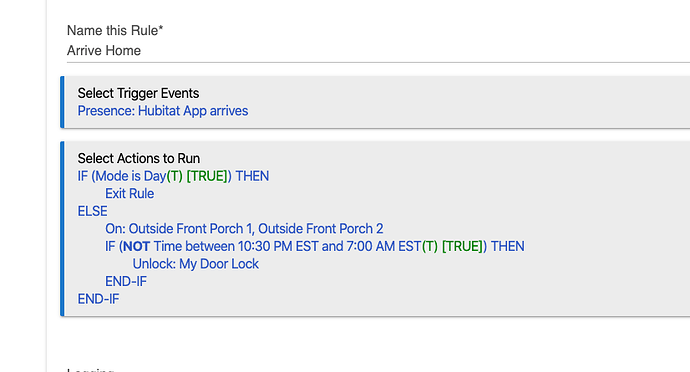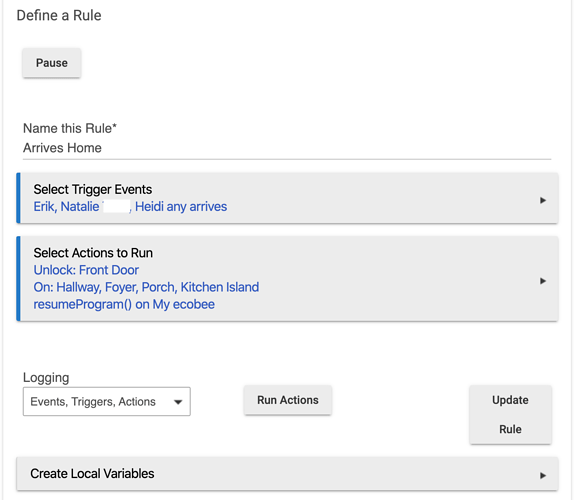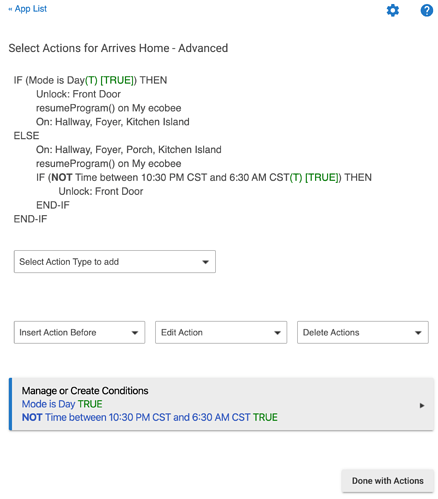I have a rule setup to unlock my door, turn on the lights, etc. when I arrive home. I would like to set a time window for this rule to work... I don't want it to unlock the door automatically past 10:30pm or before 7am... how do I go about setting up that in Rule Manager?
Put in an if for time between 07:00 and 22:30 then do something.
It would be easier to advise though if you showed your current rule.
People can advise you better.
I would follow @morningz example above.
Instead of
If mode is day perhaps use
If time is between 10:30pm and 07:30 am
That takes modes out of the question in case mode manager plays up.
Just my opinion but there are lots of ways to skin them cats. 
Does this look good? Turns on interior lights during the day but not porch unless it's not day. Won't unlock door between 10:30pm and 6:30am? Resumes normal ecobee temps when I arrive home either way?
Okay...can I summarize? When you come home, you want to:
Turn on Interior lights if it's day
Turn on Porch lights if it's not day (but you don't want to turn on interior lights too?)
Unlock the door unless it's between X and Y
Alsways Resume ecobee.
That's what you're trying to do.. Then this is how I would do it.
Trigger: arriving home
Action
Resume Ecobee
If Mode is Day then
Turn on interior lights
Else
Turn on porch lights
End-If
If Time is NOT between X and Y THEN unlock front door
The last one isn't a regular conditional action, it's a "Simplified Conditional Action" which is under the same menu. It allows you to have the condition and the action on the same line for things that are ...well...simpler.  Since you only have one criteria for the one action of unlocking, it makes sense to use a simplied conditional.
Since you only have one criteria for the one action of unlocking, it makes sense to use a simplied conditional.
Remember, you can have actions before your IF and after your END-IF. Nothing says those have to fist or last.