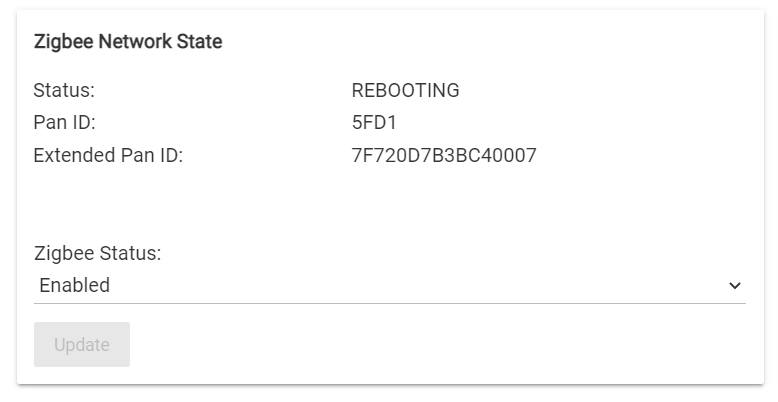I did nothing and my Hue lights (built-in integration) are working fine.
Are you on the latest hub platform?
Yes - I updated when I setup the C-8. 2.3.5.101
How can I do a zigbee reboot? I don’t see the option under zigbee details. Also, can I just go back to my c7 hub while this gets figured out?
For reboot, in the Zigbee settings there is a reboot button next to update (depending on the current Zigbee Status).
I switched back to my C-7 and Zigbee and Z-Wave both worked as expected.
I saw the problem, when I go to Zigbee details, the status is stuck on rebooting. Not sure why.
Anyone know if I could just go with the nuclear option and wipe the hub clean just to make sure the Zigbee radio isn’t DOA? I can’t seem to find an option to do that.
TIA!
NVM, figured it out. I still have the issue that the Zigbee radio is rebooting and stuck there. Now I think I need to look into returning this.
Why don't you have the Reboot button?
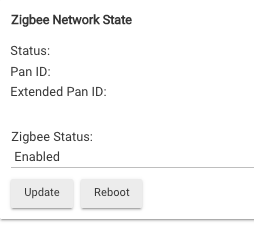
Is your C-8 on v2.3.5.101 ?
I don't have a Reboot button either - are we all supposed to on 2.3.5.101?
Or is that just a C8 thing?
ETA - I'm guessing it's just a C8 thing... Sorry for the chaff there -- I'm just trying to squash a zigbee gremlin the presented itself this week before I move my C7 to my new C8.
It is at the latest firmware, updated as soon as it was available. I don’t have the reboot button because it is stuck rebooting. Or at least I think thats why.
Yeah - the reboot button only appears depending on the state. When it's rebooting it disappears, but when its Initialising it shows up. I think only the C-8 has a reboot button, my C-7 doesn't show it.
True
Thank you. I replaced my C-7, firmware 2.3.5.105, this afternoon following this guide. The migration went smoothly and without surprises.
It's too soon to tell if the system as a whole is much faster or more reliable. Booting takes about 3 minutes, and all my devices and apps are responsive.
Before purchasing, I was so turned on by the external antennas and latest hardware that I ignored which sides the ports and indicator LED were on. If you are like me and prefer to have the cords in the rear and the status indicator on the front, the antennas will both be along the left side.
As before, most of my devices communicate directly with the hub; however, I still have a couple of Z-Wave devices that seem to take an odd path. I have 35 Z-Wave and 14 Zigbee devices spread out across 3500 ft.² of a single-story home.
The Hubitat, in my opinion, is the best home automation hub for the money, with a helpful community of enthusiasts.
Tell me about it, I have a couple devices that I would call the most stubborn things in the universe.
They choose what appears to be crazy routing but if it makes them happy I guess I'm just going to have to let them do it.
![]()
Glad things are going well for you.
Cocohue not functioning after migration.
Rules are not functioning motion and mode lighting is intermittent
You have another thread on this subject and have not provided the requested information.
If you are also having problems with Motion and Mode Lighting, I suggest starting another topic, as this one is over four months old and unrelated to either issue.