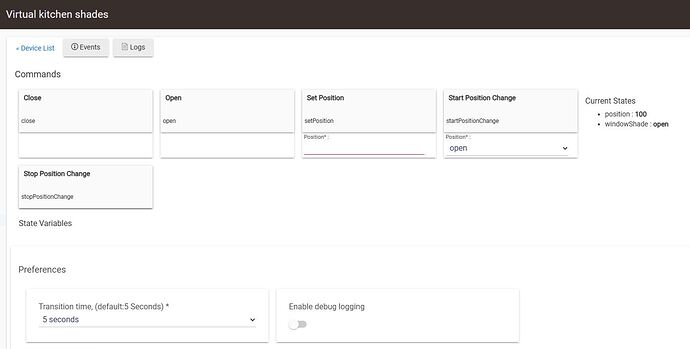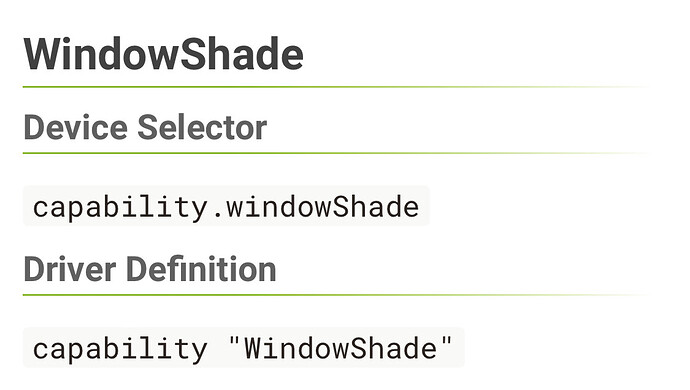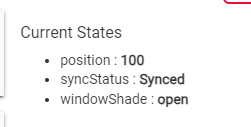I have a lot of coding experience, but the closest to Groovy is C, and the closest event driven environment is the old Visual Basic stuff. All the environments I've coded in so far (from IBM mainframe operating system stuff to TV remote control chips) have had some pretty good debugging capabilities, including the ability to single step thru code.
I'm trying to get up to speed on HE and Groovy. I can understand a lot of the driver code because, to me, the Groovy syntax is reasonably close to C syntax.
Where I'm struggling is understanding how to test/debug code. It looks like the main way is to write log messages. Am I correct in that there is no way to single step thru code?
It's only a matter of time before I try to test some code that goes into a never-ending loop due to a programming error, for example, a while loop whose break logic never becomes true. When that happens, how can I kill the code/driver/instance/whatever-needs-to-be-killed to stop the loop?