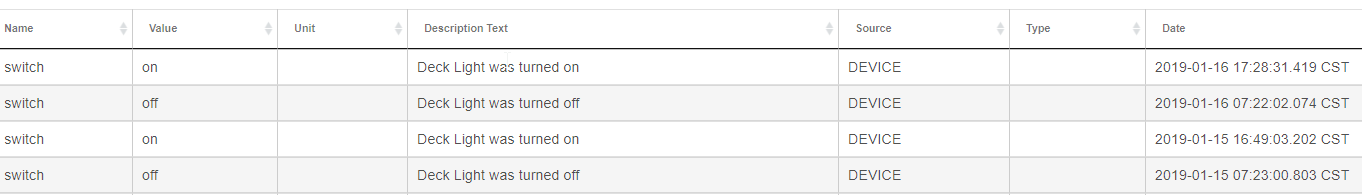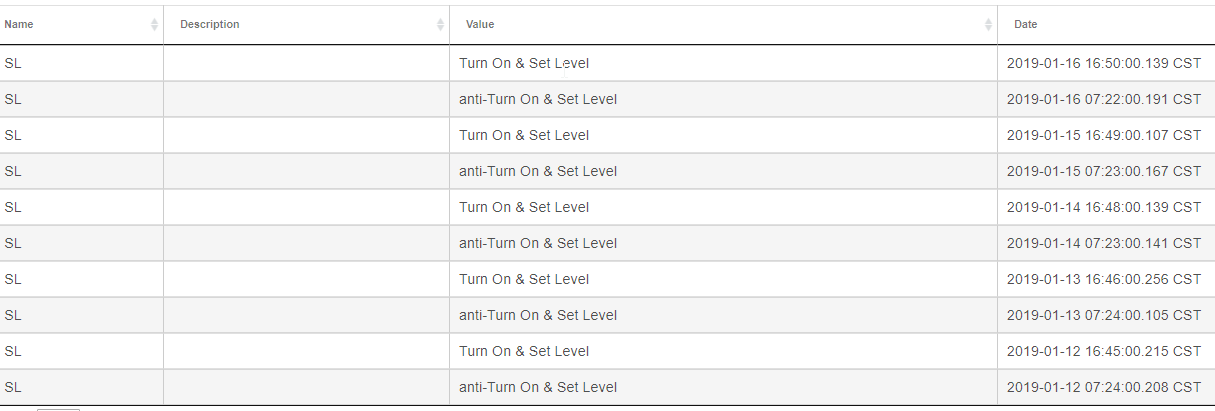Please see part of my log below, How can I know "who" send the command On / Off?
That is not the log page. That is events page for that particular device.
Open the logs page and wait for it to reoccur. You might be able to find the culprit with past logs. Alternatively at the bottom of the device page there is a list of apps that can modify and change that device.
On Log page I only ca see this below
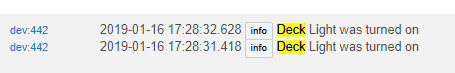
I have Simple Lighting Rule to Turn On/Off by Sunset and Sunrise for 4 External light but my Deck Light do not Turn On by Rule.
I want to know if the Simple Lighting Rule send the command to my Deck Light.
You'll normally see the app that is doing the action right ahead of the switch action.
dev:63 2019-01-16 04:42:16.585 pm info Office WallSwitch is on [digital]
app:947 2019-01-16 04:42:16.345 pm info Office Light Automation is now True
app:947 2019-01-16 04:42:16.254 pm info Office Light Automation: MultiSenDomeU (office3) motion active
dev:1355 2019-01-16 04:42:16.203 pm info MultiSenDomeU (office3) motion is active
You can see, above that the Motion Sensor (dev:1355) went active, causing Office Light Automation (app:947) to evaluate. The Rule is True, and so it does the True action I built. In this case, Office WallSwitch (dev:67) was turned on.
A very typical set of logs. A device causes an Event, the Event causes a Rule to be evaluated and then the Rule causes a Device action.