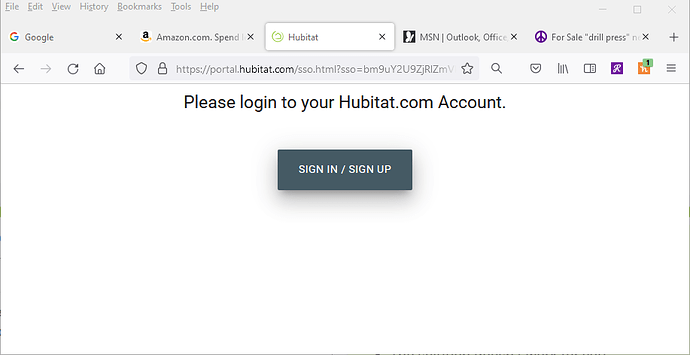Does this also change the community account log-in email address? I suspect it doesn't but have been looking to change my community email address without having to create a new account and losing all of my posting history, badges, etc.
Great question! There are a few extra steps to change the community email.
- follow the steps in this post to change the admin account for the hub (create new account for the new email address)
- Log in the community with old account
- Select Preferences from the upper right menu
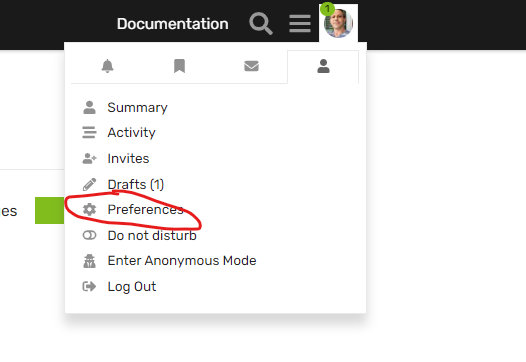
4. Select the gear icon as pictured below to change the email address
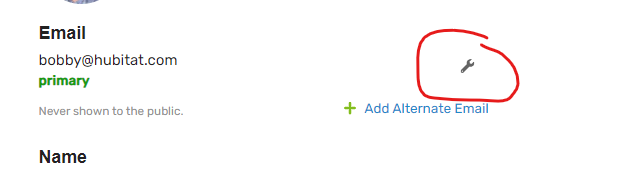
- Follow the instructions to change the email address
The next time you need to log in, you will need to use the new account credentials.
Ok. So I created a new account, changed the admin account (using the new account's email address) for both of my hubs, changed the primary community email address to the same email as the hubs admin email.
All of this was done from my laptop. Next, I logged out of my community account but can no longer log in. When I click the "Log in" button on the the hubitat community I'm redirected to a "Please login to your Hubitat.com Account" page with "SIGN IN / SIGN UP" button that does nothing. The same issue occurs on Firefox and Chrome.
Oddly, I was able to sign in with my new primary email address from Chrome on my phone which if what I'm posting from.
Any ideas?
Forgot to mention that I cleared my browser cache as well and no change.
So the good news is that it worked ![]() The not so good, is that I cannot replicate the problem in Chrome on my computer. Mine works as it did for you when using your phone. Have you tried incognito?
The not so good, is that I cannot replicate the problem in Chrome on my computer. Mine works as it did for you when using your phone. Have you tried incognito?
More weirdness; I can now login to the community from Chrome. Firefox remains an issue. Using a private window in Firefox does the same thing. Here's what the page looks like:
and here's what the page source looks like:
<!DOCTYPE html>
<html lang="en-US">
<head>
<title>Hubitat</title>
<meta charset="UTF-8">
<meta name="viewport" content="width=device-width, initial-scale=1.0" />
<link rel="stylesheet" type="text/css" href="https://fonts.googleapis.com/icon?family=Material+Icons">
<link rel="stylesheet" type="text/css" href="https://cdnjs.cloudflare.com/ajax/libs/materialize/0.98.2/css/materialize.min.css" media="screen,projection">
<script src="https://cdnjs.cloudflare.com/ajax/libs/materialize/0.98.2/js/materialize.min.js"></script>
<script src="https://sdk.amazonaws.com/js/aws-sdk-2.96.0.min.js"></script>
<script src="js/aws-cognito-sdk.min.js"></script>
<script src="js/amazon-cognito-auth.min.js"></script>
<meta name="viewport" content="width=device-width, initial-scale=1.0" />
<script>
let redirectSignIn = '';
if (window.location.search.indexOf('sso') !== -1) {
window.localStorage.setItem("sso", window.location.search);
redirectSignIn = 'https://portal.hubitat.com/discourse.html';
}
if (window.location.search.indexOf('return_to') !== -1) {
window.localStorage.setItem("return_to", window.location.search);
redirectSignIn = 'https://portal.hubitat.com/zendesk.html';
}
let authData = {
ClientId: '5m67qp2oorn9lvks1tfmuaj9cb',
AppWebDomain: 'hubitat.auth.us-east-2.amazoncognito.com',
TokenScopesArray: ['openid'],
RedirectUriSignIn: redirectSignIn, //CloudFront Distribution URL
RedirectUriSignOut: 'https://hubitat.com' //CloudFront Distribution URL
};
function initCognitoSDK() {
let auth = new AWSCognito.CognitoIdentityServiceProvider.CognitoAuth(authData);
auth.userhandler = {
onSuccess: function(result) {
showSignedIn(result);
},
onFailure: function(err) {
console.log("Error!" + err);
auth.signOut();
}
};
return auth;
}
var auth = initCognitoSDK();
auth.parseCognitoWebResponse(window.location.href);
auth.getSession();
function userButton(auth) {
var state = document.getElementById('signInButton').innerHTML;
var statestr = state.toString();
if (statestr.includes("Sign Out")) {
document.getElementById("signInButton").innerHTML = "Sign In";
auth.signOut();
showSignedOut();
} else {
auth.getSession();
}
}
function showSignedIn(session) {
document.getElementById("statusNotAuth").style.display = 'none';
document.getElementById("statusAuth").style.display = 'block';
document.getElementById("signInButton").innerHTML = "Sign Out";
document.getElementById("loader").style.display = "block";
}
function onLoad() {
document.getElementById("statusNotAuth").style.display = 'block';
document.getElementById("statusAuth").style.display = 'none';
document.getElementById("instructions").style.display = 'none';
document.getElementById("signInButton").addEventListener("click", function() {
userButton(auth);
});
}
</script>
</head>
<body onload="onLoad()">
<div class="container">
<div class="row">
<div class="col s12 m12 center-align">
<h5 id="statusNotAuth" title="Status">
Please login to your Hubitat.com Account.
</h5>
<h5 id="statusAuth" title="Status">
You have Signed-In! Redirecting...
</h5>
</div>
</div>
<div class="row">
<div class="col s12 m12 center">
<div class="loader center" id="loader"></div>
<div id="instructions">
<ul>
<li>If you are not redirected, access the following temporary link:</li>
<div id="consoleLink" class="center-align"></div>
</ul>
</div>
</div>
</div>
<p></p>
<div class="row">
<div class="col s12 m12">
<div id="startButtons" class="center-align">
<div class="button">
<a class="waves-effect waves-light btn-large blue-grey darken-2 z-depth-5" id="signInButton" href="javascript:void(0)" title="Sign in">Sign In / Sign Up</a>
</div>
</div>
</div>
</div>
</div>
</body>
</html>
Fixed. Not sure why I had to do the following or whether I needed to go through all of the iterations but it's working again so I'll take it.
- Close Firefox
- Launch Windows Task Manager to confirm FF is no longer running
- Launch FF
- FF Settings-->Privacy and Security-->Cookies and Site Data-->Clear Data
- Close FF
- Reboot computer
- Launch FF
- FF Settings-->Privacy and Security-->Cookies and Site Data-->Clear Data
- Close FF
- Launch FF and browse to Hubitat Community Page
- Log in
Thanks for sharing your solution. This topic has been marked solved, so will now be closed.