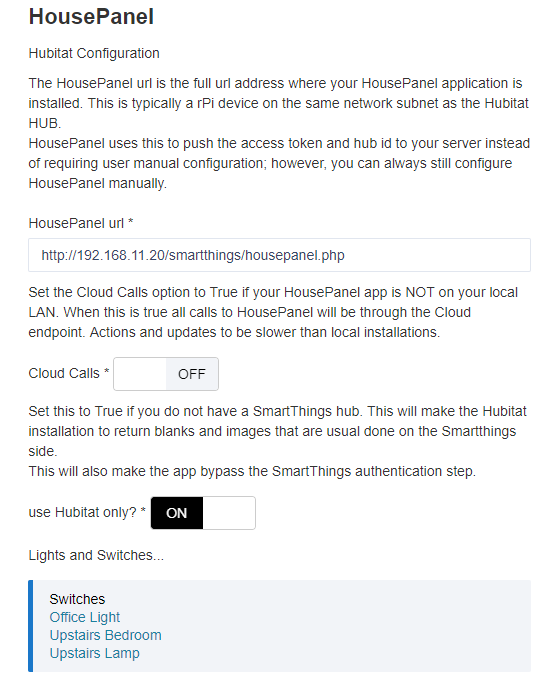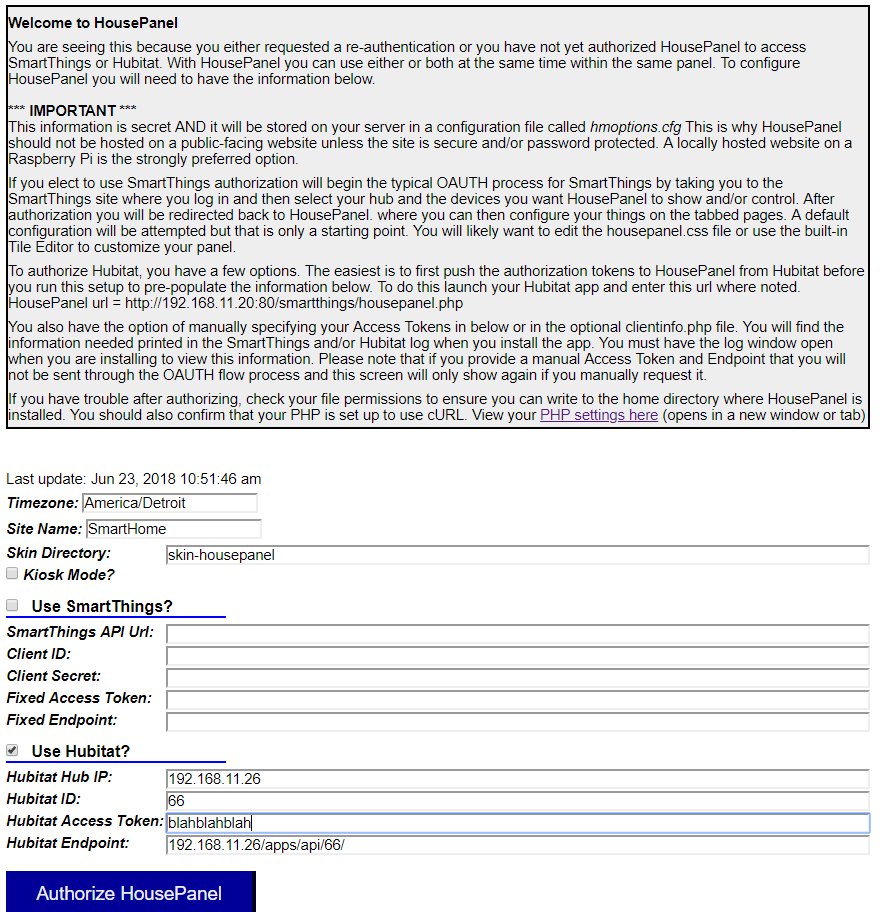[RELEASE] HousePanel Version 1.71
Folks, today I am releasing FIRST to the Hubitat community a major upgrade to HousePanel. This version includes a completely new installation module that will ease the process of installing and configuring HP for new users. You can grab all the files in the usual place on GitHub under the OpenDash account. This update is in the "editpage" branch because I am still fiddling with it a bit, but I wanted to post it now so people can start using it and providing feedback. (the link below will take you to that branch).
Follow the directions in the Wiki on that GitHub page to install. First upload all the server stuff to your url - typically on a rPI. Make note of the url to use in the Hubitat installation. Then on the Hubitat side install the App. You will see a page that looks like this.
If you do not have a ST hub, be sure to check the Hubitat Only checkbox. If you want to access HP through the cloud, select that option... but I don't recommend it. Once you save the App it will send your configuration over to your website and it will configure itself. For this to work you must have the files installed at the HousePanel url location provided as shown.
Then launch your browser and navigate to this page. If you are new, you won't have the config file so you will see this page:
The blahblahblah line will be automatically populated by your Hubitat App access token, and the IP and endpoints will be auto populated from the step above. If you are using ST in parallel, you must copy the client_id and client_secret values from your ST OAUTH page here. Note that HP no longer uses the clientinfo.php file to store these values. They must only be provided here. You also have the option of providing a pre-authenticated fixed token and endpoint as before here.
Once you hit the Authorize HousePanel button you will then see your panel. It should have a default setup but you can customize it as always as much as you like.