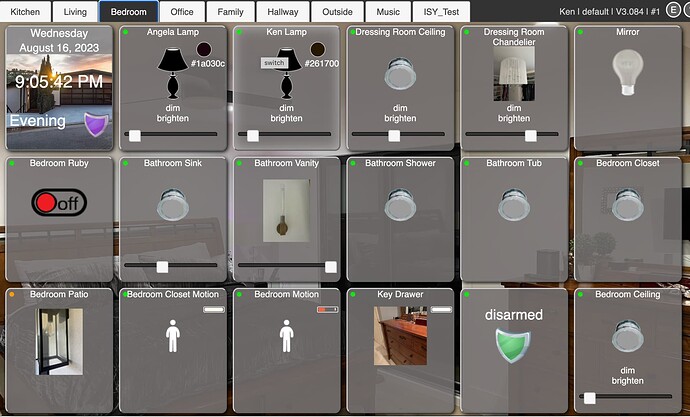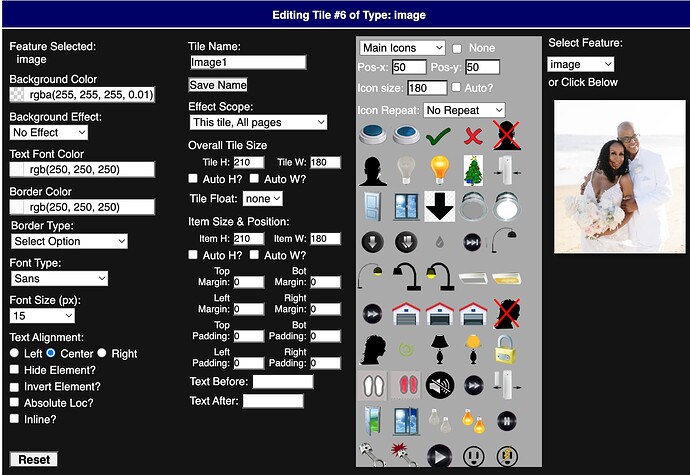Here are a few eye candy examples. A few things to point out. On the first one note the links to Lux and temperature on the analog clock. Also note the link to a Hubitat dashboard on the third tile which uses the URL link. On the second dashboard note the graphic to the patio and key drawer. Lots of custom options. On both panels note the uniform tiles and partial see-through. The third image shows the new Tile Editor with a number of new controls such as border color, new padding options, and more precise icon location settings.
There are so many other things it can do.