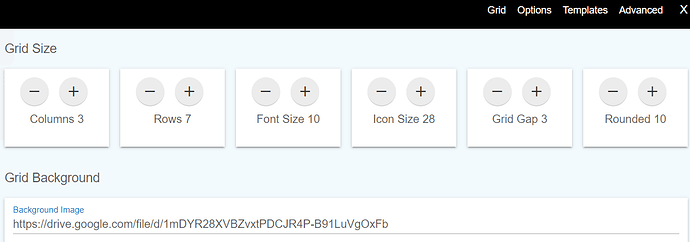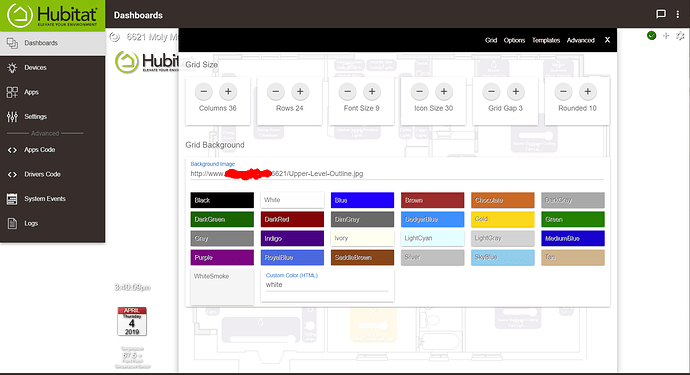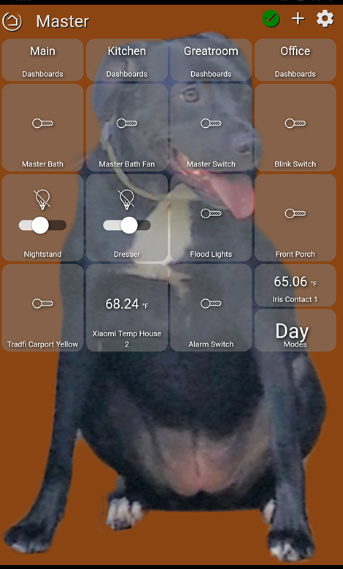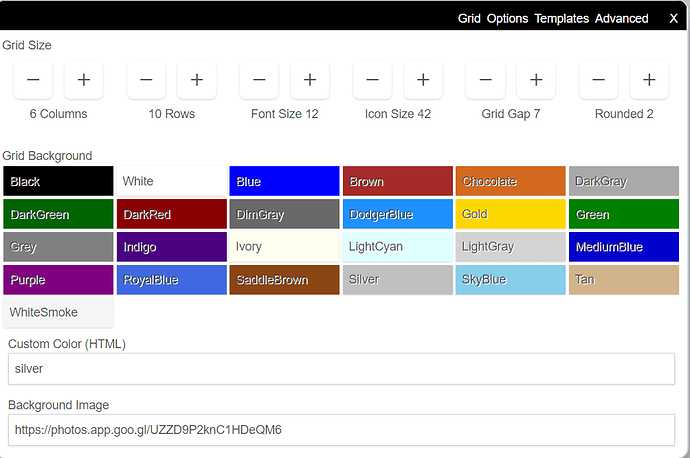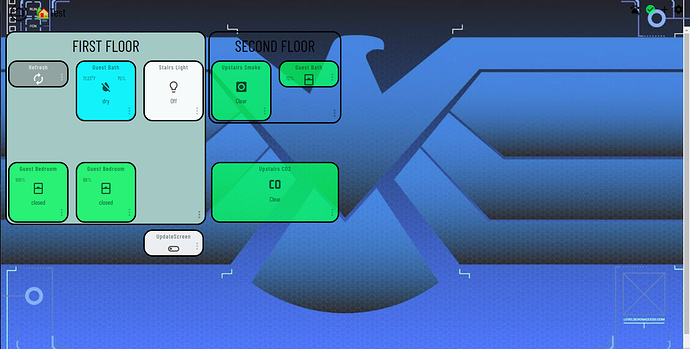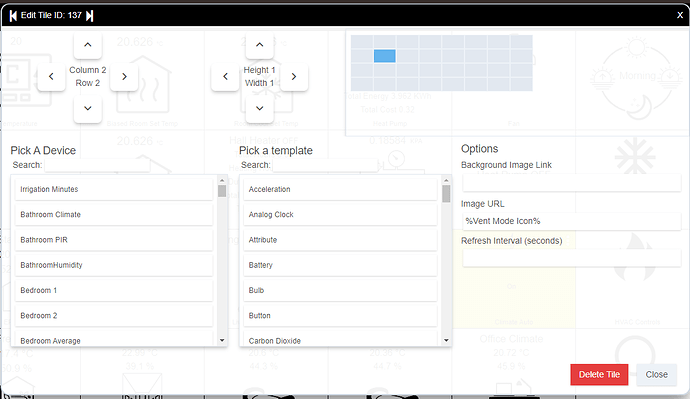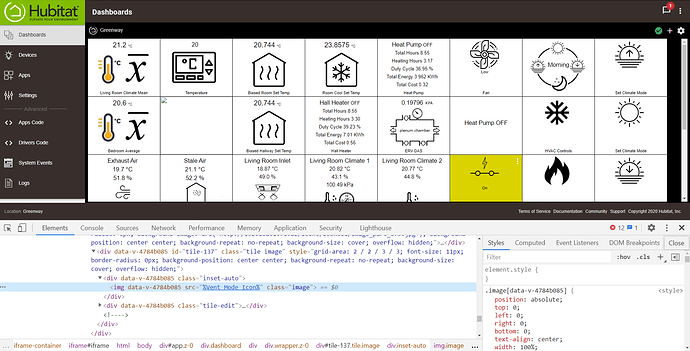@bravenel, what the trick for getting a pic like this to show as the background of a dashboard or tile? I tried putting it in a publicly shared gdrive folder and that did not work.
I just did one for a dashboard - I put it on a web site I have - the "link" in the tile or background is the full url (e.g., http://www.blah.org/folder/file).
Yes, except I did not try to use https. And I didn't try it from Google drive . . .
I did if from Google photos not drive.
Tried that also and did not work.
I had no luck with drive either!
In Google Photos, click on the picture you have shared. The URL should be something like this:
https://photos.google.com/photo/A bunch of letters and numbers
Once on that picture, right click the picture and choose Copy Image Address. You'll get a URL like this:
https://lh3.googleusercontent.com/Super long string of numbers and letters
Paste that into the image field in Hubitat for the background image. You can also paste that URL into another browser or tab to test, it should just display the picture, nothing else.
Keep in mind and this is why I haven't really done this, any pictures you have in your "shared" google photos drive is available to the internet. Meaning anyone or system could crawl for shared google photos and view them.
So if you're ok with the picture to be out there, then good, but if it's something that needs privacy or snapshots of a camera feed, you wouldn't want to have it posted like that.
yep, thanks for the warning. I sure hope nobody wants to deface that cute dog of mine because it would be ashamed if that cute dog ever got ahold of them.
what do i need for this I have a NAS that can connect to the cloud but im just after local really. It looks like the latest update stopped the google photos set up from working, it was only a temp set up any way but need to fix it correctly now.
hey guys I found this topic helpful but do you know how to resize an image? is too big
Download and install GIMP for your operating system. It has an image scale function that works great for resizing images. For forum use, I resize images to 800x600 and export to the PNG format although JPG format works well also now that the patent has expired.
Any Idea what I'm doing wrong?
Image is not loading at all. All that it's showing is the silver background
I tested your link and works fine in Chrome tab outright but when using it through the dashboard Google is replying with error 403(), which is forbidden. There must be something in the way the dashboard attempts to retrieve the picture that differs from a virgin Chrome tab. Someone with a little more web experience will need to field this one. I did manage to extract a different link though... I opened the original link in a new tab, used F12 to get to the source code and found this link for your picture which loaded OK on my test dashboard. No guarantees but give it a try.
Perfect! Thank you!
Yep, it's a different type of request that most image hosting place do not support. Like you did, you need to pull the image down and host it somewhere that allows that type of access (I'm not 100% sure what access it wants, just that it does not work). You may also find that some work locally but not via cloud dashboards.