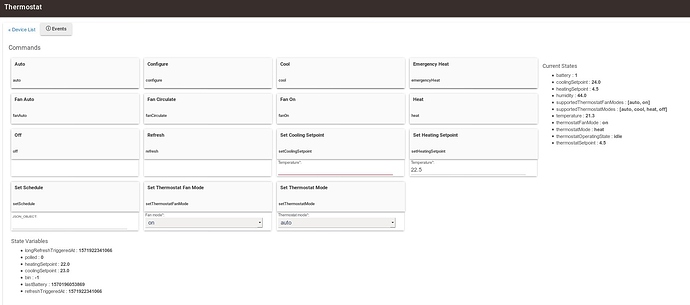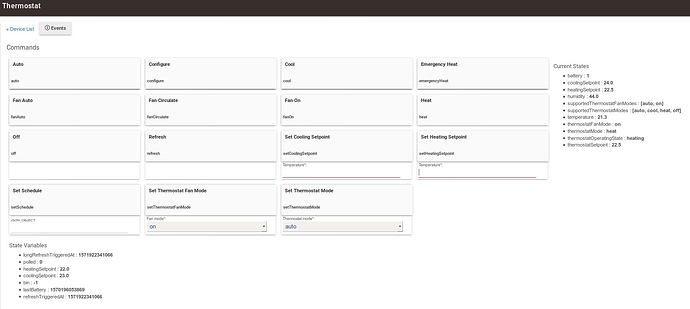With the Thermostat set to Celsius and HE set to Celsius, I cannot change the set-point to half degree (i.e. 20.5 degrees, 21.5 degrees, etc...). If you try to set this temperature from the device page the thermostat will quickly set itself to 4.5 degrees. On the following screen shot I have inputted "22.5" into the "Set Heating Setpoint" command box and about 1 second later the device page shows this:
Notice the heatingSetpoint is now 4.5 degrees (honeywell documentation states that 4.5 degrees is the lowest setpoint the thermostat can have).This behavior does not happen if both the thermostat and HE are set to Fahrenheit. The other odd behavior, is that I am able to set the thermostat in half degree increments on the thermostat and it is then reported correctly in the device page. Here is a screen shot after I set the temperature to 22.5 degrees at the thermostat.
Since one degree Celsius is almost two degrees Fahrenheit, it would be nice to have half degree resolution to use in thermostat scheduler. This problem also makes the thermostat tile on dashboard simply a display device and not a place where you want to try to adjust, when you try to adjust on a dashboard tile, it increases/decreases the setpoint temp in half degree implements, if you stop on a half degree, the tstat will go to 4.5.
In the past, I did not realize it was the half degree setpoints that were causing the problem so at times I thought the Tstat was working fine in Celsius. Eventually I realized the problem was the half-degree setpoints that would set the tstat to 4.5 degrees. Here is a link to an older post where I wrongly believed it was working fine in Celsius and was pointing out some odd behavior in the Thermostat Scheduler app: Thermostat Scheduler won't operate properly in Celsius
Thank-you so much for looking at this problem, it is very much appreciated.