I'm also having some strange temperature reporting despite having advanced reporting enabled. The humidity z-wave reports on every 1% change, which is likely as expected, throwing a lot of reports.
The manual indicates that temperature will be reported as follows:
I notice that the temperature displayed on the thermostat is usually the next 0.5F degree increment up from what is reported to the hub, which is what I would expect.
The device logs below show that the temperature is often reported every display change, as can be seen with the z-wave temperature reports ramping up from 68.5F to 79.5F in 1 degree increments. Then once the cooling starts, it z-wave reports every 1 degree down to 73.5F.
All of that is normal. Then the strangeness starts:
It skips reporting 72.5F, and z-wave reports 71.5F 1:13 later. Then it goes back to z-wave reporting every 1 degree change down to 69.5F (70F on thermostat). Then is completely stops reporting temperature, even though the Setpoint is 68F, and you can see that the A/C cycled on/off for 5 1/2 hours, and the thermostat face itself was reporting as low as 67F. So the temperature definitely reached 68F and the thermostat realized that, without z-wave reporting temperature. In fact, in this period it didn't z-wave report upon a temperature display change, or every 2 hours as the next temperature report was 7 hours later when it finally z-wave reported that the temperature was 68.5F which is 1 degree lower than the z-wave report 7 hours prior. Then it reported a 1 degree increase at 69.5F 3:22 later, Then the A/C cycled on/off for 2 hours around the 68F Setpoint without any reported temperature change down from the last z-wave reported 69.5F.
Then it reported out a temperature of 67F 1:55 later upon a change in thermostat Setpoint to 85F, completely skipping the actual temperatures of 68.5, 67.5 etc.
Then it returned to reporting out the temperature change every 1 degree increase normally as it had done the day prior.
This is some strange temperature reportig behavior. The only good news is that the thermostat itself still seems to be behaving as it should, even though the z-wave reported temperature is not reported as expected. However, this limits the ability to control the thermostat via a rule based on the reported temperature if one wanted to do such a thing.
Name Value Unit Source Date Time Since Last Temp Report
temperature 71.5 F DEVICE 2020-05-28 01:15:10.672 PM 00:52:53
temperature 70.5 F DEVICE 2020-05-28 12:22:30.698 PM 00:45:20
temperature 69.5 F DEVICE 2020-05-28 11:37:10.761 AM 00:00:00
temperature 69.5 F DEVICE 2020-05-28 11:37:10.713 AM 00:22:40
temperature 68.5 F DEVICE 2020-05-28 11:14:30.671 AM 00:07:00
temperature 67.5 F DEVICE 2020-05-28 11:07:30.670 AM 00:06:31
temperature 67 F DEVICE 2020-05-28 11:00:59.710 AM 00:00:00
temperature 67 F DEVICE 2020-05-28 11:00:59.675 AM 01:55:28
Setpoint 85 F DEVICE 2020-05-28 10:59:00.763 AM
coolingSetpoint 85 F DEVICE 2020-05-28 10:59:00.744 AM
OperatingState idle DEVICE 2020-05-28 10:58:41.237 AM
OperatingState cooling DEVICE 2020-05-28 10:51:59.490 AM
OperatingState idle DEVICE 2020-05-28 10:39:59.226 AM
OperatingState cooling DEVICE 2020-05-28 10:33:19.533 AM
OperatingState idle DEVICE 2020-05-28 10:21:39.224 AM
OperatingState cooling DEVICE 2020-05-28 10:14:59.522 AM
OperatingState idle DEVICE 2020-05-28 10:03:39.276 AM
OperatingState idle DEVICE 2020-05-28 10:03:39.193 AM
OperatingState cooling DEVICE 2020-05-28 09:56:39.524 AM
OperatingState idle DEVICE 2020-05-28 09:45:39.257 AM
OperatingState cooling DEVICE 2020-05-28 09:38:19.524 AM
OperatingState idle DEVICE 2020-05-28 09:27:40.729 AM
OperatingState cooling DEVICE 2020-05-28 09:20:01.043 AM
OperatingState idle DEVICE 2020-05-28 09:10:00.748 AM
temperature 69.5 F DEVICE 2020-05-28 09:05:32.149 AM 03:22:40
OperatingState cooling DEVICE 2020-05-28 09:01:01.387 AM
Setpoint 68 F DEVICE 2020-05-28 09:01:00.719 AM
coolingSetpoint 68 F DEVICE 2020-05-28 09:01:00.699 AM
OperatingState idle DEVICE 2020-05-28 08:46:32.728 AM
OperatingState cooling DEVICE 2020-05-28 08:41:33.001 AM
OperatingState idle DEVICE 2020-05-28 08:11:12.667 AM
OperatingState cooling DEVICE 2020-05-28 08:06:12.989 AM
OperatingState idle DEVICE 2020-05-28 07:18:20.705 AM
OperatingState cooling DEVICE 2020-05-28 07:15:00.974 AM
temperature 68.5 F DEVICE 2020-05-28 05:42:52.145 AM 07:07:00
OperatingState idle DEVICE 2020-05-28 05:31:01.036 AM
Setpoint 70 F DEVICE 2020-05-28 05:31:00.663 AM
coolingSetpoint 70 F DEVICE 2020-05-28 05:31:00.652 AM
OperatingState cooling DEVICE 2020-05-28 05:29:01.003 AM
OperatingState idle DEVICE 2020-05-28 05:16:40.678 AM
OperatingState cooling DEVICE 2020-05-28 05:10:00.975 AM
OperatingState idle DEVICE 2020-05-28 04:58:20.722 AM
OperatingState cooling DEVICE 2020-05-28 04:51:20.949 AM
OperatingState idle DEVICE 2020-05-28 04:40:00.945 AM
OperatingState idle DEVICE 2020-05-28 04:40:00.756 AM
OperatingState idle DEVICE 2020-05-28 04:40:00.702 AM
OperatingState cooling DEVICE 2020-05-28 04:33:01.030 AM
OperatingState cooling DEVICE 2020-05-28 04:33:00.985 AM
OperatingState idle DEVICE 2020-05-28 04:22:20.680 AM
OperatingState cooling DEVICE 2020-05-28 04:15:00.963 AM
OperatingState idle DEVICE 2020-05-28 04:04:40.690 AM
OperatingState cooling DEVICE 2020-05-28 03:57:20.976 AM
OperatingState idle DEVICE 2020-05-28 03:47:00.667 AM
OperatingState cooling DEVICE 2020-05-28 03:39:20.991 AM
OperatingState idle DEVICE 2020-05-28 03:29:20.687 AM
OperatingState cooling DEVICE 2020-05-28 03:21:20.990 AM
OperatingState idle DEVICE 2020-05-28 03:11:40.700 AM
OperatingState cooling DEVICE 2020-05-28 03:03:20.969 AM
OperatingState idle DEVICE 2020-05-28 02:54:00.670 AM
OperatingState cooling DEVICE 2020-05-28 02:45:40.986 AM
OperatingState idle DEVICE 2020-05-28 02:36:40.687 AM
OperatingState cooling DEVICE 2020-05-28 02:27:41.120 AM
OperatingState idle DEVICE 2020-05-28 02:19:20.711 AM
OperatingState cooling DEVICE 2020-05-28 02:10:21.198 AM
OperatingState idle DEVICE 2020-05-28 02:02:40.681 AM
OperatingState cooling DEVICE 2020-05-28 01:52:20.972 AM
OperatingState idle DEVICE 2020-05-28 01:45:00.763 AM
OperatingState cooling DEVICE 2020-05-28 01:33:40.967 AM
OperatingState idle DEVICE 2020-05-28 01:26:40.664 AM
OperatingState cooling DEVICE 2020-05-28 01:14:40.979 AM
OperatingState idle DEVICE 2020-05-28 01:08:00.677 AM
OperatingState cooling DEVICE 2020-05-28 12:54:20.967 AM
OperatingState idle DEVICE 2020-05-28 12:48:20.678 AM
OperatingState cooling DEVICE 2020-05-28 12:31:40.969 AM
OperatingState idle DEVICE 2020-05-28 12:26:20.684 AM
OperatingState cooling DEVICE 2020-05-28 12:03:00.978 AM
OperatingState idle DEVICE 2020-05-27 11:58:00.713 PM
temperature 69.5 F DEVICE 2020-05-27 10:35:52.107 PM 00:44:20
temperature 70.5 F DEVICE 2020-05-27 09:51:32.159 PM 00:37:20
temperature 71.5 F DEVICE 2020-05-27 09:14:12.107 PM 01:13:00
Setpoint 68 F DEVICE 2020-05-27 09:01:00.565 PM
coolingSetpoint 68 F DEVICE 2020-05-27 09:01:00.553 PM
OperatingState cooling DEVICE 2020-05-27 08:53:00.994 PM
OperatingState idle DEVICE 2020-05-27 08:48:00.675 PM
temperature 73.5 F DEVICE 2020-05-27 08:01:12.132 PM 00:21:20
temperature 74.5 F DEVICE 2020-05-27 07:39:52.119 PM 00:15:20
temperature 75.5 F DEVICE 2020-05-27 07:24:32.113 PM 00:08:20
temperature 76.5 F DEVICE 2020-05-27 07:16:12.182 PM 00:04:40
temperature 77.5 F DEVICE 2020-05-27 07:11:32.108 PM 00:03:00
temperature 78.5 F DEVICE 2020-05-27 07:08:32.144 PM 00:08:00
OperatingState cooling DEVICE 2020-05-27 07:01:01.352 PM
Setpoint 72 F DEVICE 2020-05-27 07:01:00.722 PM
coolingSetpoint 72 F DEVICE 2020-05-27 07:01:00.710 PM
temperature 79.5 F DEVICE 2020-05-27 07:00:32.109 PM 01:04:00
temperature 78.5 F DEVICE 2020-05-27 05:56:32.108 PM 01:00:20
temperature 77.5 F DEVICE 2020-05-27 04:56:12.084 PM 00:58:40
temperature 76.5 F DEVICE 2020-05-27 03:57:32.115 PM 01:00:00
temperature 75.5 F DEVICE 2020-05-27 02:57:32.211 PM 00:34:20
temperature 74.5 F DEVICE 2020-05-27 02:23:12.079 PM 00:53:20
temperature 73.5 F DEVICE 2020-05-27 01:29:52.105 PM 00:34:00
temperature 72.5 F DEVICE 2020-05-27 12:55:52.117 PM 00:33:20
temperature 71.5 F DEVICE 2020-05-27 12:22:32.109 PM 00:51:40
temperature 70.5 F DEVICE 2020-05-27 11:30:52.126 AM 00:17:01
temperature 69.5 F DEVICE 2020-05-27 11:13:51.113 AM 00:05:40
temperature 68.5 F DEVICE 2020-05-27 11:08:11.104 AM
Setpoint 85 F DEVICE 2020-05-27 10:59:00.861 AM
coolingSetpoint 85 F DEVICE 2020-05-27 10:59:00.849 AM
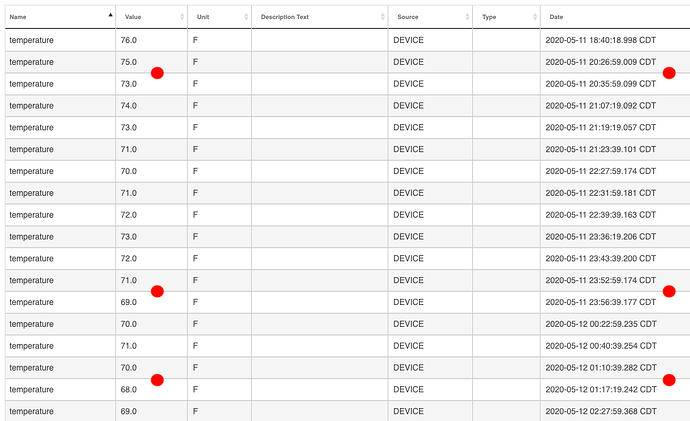
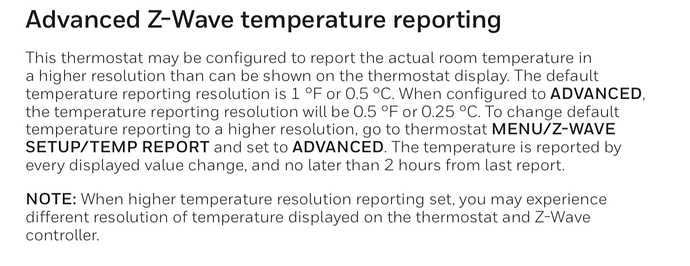
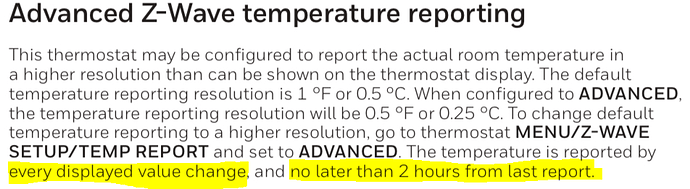
 I just take the value it sends and report it.. No idea what is going on in the device logic
I just take the value it sends and report it.. No idea what is going on in the device logic
