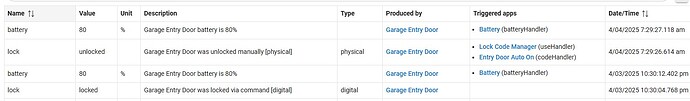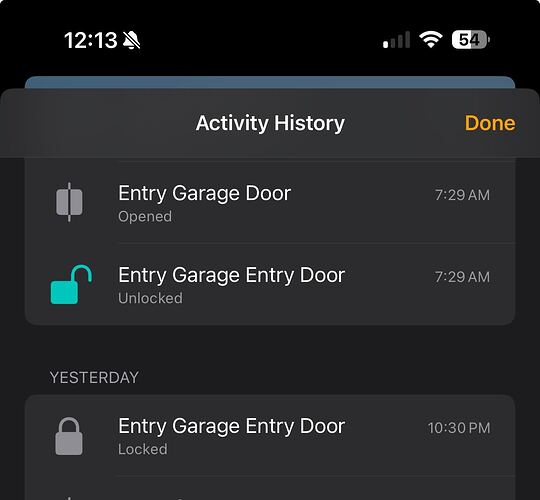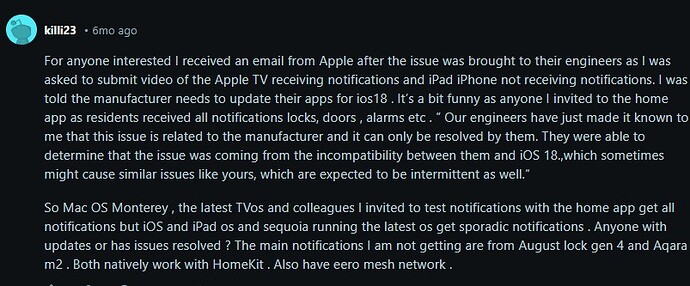I currently have the kwikset 620 and 914 Zwave deadbolts on my network. These locks work great and have been super reliable. A problem that I am running into is Homekit will not push the notification the door has been locked or unlocked (Manually/with a code). If I restart Hubitat i will usually get a couple notifications. If I have the Homekit app the Manual lock/unlock change shows in the app immediately. I have read in a couple places that this could be due to the Homekit code in Hubitat not sending the command for a notification. I would also like to note that I have a Z-wave relay for my garage door and it very reliably pushes the notification to homekit every time. I have this Door lock setup in two different locations on two separate hubitats and I am experiencing the same issue. Does anyone else have this issue and know of a fix?
Forgot about Homekit for a second.
Do the events show up in Hubitat at all? The state on the device page should change and you would see an event in the events list (tab on device page).
Do you have a Home hub (Homepod or ATV)?
The events show up in Hubitat, The past events even show up in the Homekit history but no push notification. Notifications are on in homekit and come through every once and a while. Using and Apple tv that is ethernet hardwired.
Everything is working except the push notifications.
In the Home app open one of the locks, tap the gear icon for settings, Then Status and Notifications
Check the Settings there, turn on Notifications, Time: ANY and People: Off
If that is already set that way then it sounds like the issue is with the Home app not Hubitat. Hubitat is sending the state to HK which is all it need to do. The notifications are regulated and created by the Home app itself.
I have 4 locks in HK all with the notifications enabled, I have never noticed a problem.
notifications are on and it does work sometimes. I was reading somewhere a while back that apple was blaming it on the Habitat HomeKit info packet that is sent with the status update that is does not trigger the notification.
I do also wonder if it could be related to my ATV being a gen 4 the lowest supported version. I have Yale wifi locks at other locations that never miss a notification. Curious if it is due to the Zwave locks being older. They are zwave plus. but i do see Kwikset is now offering Zwave LR. But I am also having issues with Zwave LR only pairing in Mesh with Smart start and not in LR mode. Zooz is also blaming that on Hubitat.
You are thinking way too deep on this.
- Bridge sends state change to Homekit
- Homekit processes the change and reacts (notifications, automations, etc...)
Its that simple. Device age is not relevant as long as the state changes are making it through. Where are you seeing that Hubitat would be the blame for this? The bridge has absolutely nothing to do with if notifications are sent or not.
If you are getting a bootstrapping error when SS is set to LR mode then search the forums, its a known issue effecting a small percent of people. If anything else you would need to provide more details. The Zooz devices that support it work fine in LR mode so it is probably not a device issue.
https://www.reddit.com/r/HomeKit/comments/1fxo4ru/home_not_notifying_me_of_locking_doors_only/
This is an example of apple blaming it on the manufacturer not homekit.
Yeah which is funny because that user said the locks with issues work natively with Apple HomeKit so they are not going through any other bridge or anything.
@gopher.ny Does the Integration for HomeKit have anything to do with creating push notifications on in the Apple Home app? Or is that all handled on the iOS side? I suspect the integration just pushes the state changes.
Internet Search "kwikset zwave-js manual unlock".
I think we eliminated that as an issue already, the state updates are showing in both HE and Homekit history, but for some reason Homekit is not pushing a notification.
Apple plays this game all the time, something doesn't work, they blame everything else, then magically months later an iOS update will silently fix it when they finally realize it is their issue.
I have lock notification working with HomeKit. The API calls into HomeKit is layer 2 device agnostic. Make sure your Home App has notifications enabled for locks.
Irrelevant to this discussion. That issue was specific to a select few models, and much older versions of ZWaveJS. FWIW, current releases of ZWaveJS have no issues with the Home Connect 620 - one of the locks that the OP has.
That issue has been dealt with earlier in this thread.
it was fixed using a workaround the old ZWave Notification Class used by Kwikset which didn't support these events found in the later Zwave Notification Class and mapping Alarm Class into Notification notifications. Is the OP using the legacy Z-Wave stack on Habitat or have they switch to Zwave-js which includes this workaround using a the Zwave-js Alarm class to Notification Class mapping?
I don’t understand how this could be an issue with the integration. What does the bridge (Hubitat) do other than send the state change to HomeKit? If that works correctly then at that point HomeKit would be responsible for the notification, it is all configured on their platform.
Maybe it is more complicated than I think but no one has proven otherwise.
OP has tracked things down and the state change makes it to HK, but no notification.
@alex1 everything about zwave etc is irrelevant, the device is working fine.
Again - irrelevant to the discussion.
easy to prove out the HomeKit API notification using another framework that talk HomeKit API. Works for me.
So you are saying the bridge device (Hubitat in this case), sends something to Homekit through the API to cause the notification, other than just saying the lock is now locked? Even though the notification is totally configured and controlled on the Home app?
You seem to know a lot about it, can you share that part from the developer documents?
@champleyusing
in my NodeRed communication to HomeKit API I had to set
both the lockTargetState bit and the lockCurrentState state events. Sending only current state didn't work. HomeKit seems to expect both bits to be set to determine if it has a successful notification. Unlike the Garage door control which allows you to issue the "closed" without issuing "closing" prior.
Give this Virtual Lock Driver a try.
Summary
/**
*
*
* Licensed under the Apache License, Version 2.0 (the "License"); you may not use this file except
* in compliance with the License. You may obtain a copy of the License at:
*
* http://www.apache.org/licenses/LICENSE-2.0
*
* Unless required by applicable law or agreed to in writing, software distributed under the License is distributed
* on an "AS IS" BASIS, WITHOUT WARRANTIES OR CONDITIONS OF ANY KIND, either express or implied. See the License
* for the specific language governing permissions and limitations under the License.
*
*/
metadata {
definition (name: "Virtual Lock independent control and status", namespace: "anemirovsky", author: "Alex Nemirovsky") {
capability "Lock"
command "confirmLocked"
command "confirmUnlocked"
}
}
// control function
def lock() {
sendEvent(name: "lock", value: "locking") //added for HE dashboard
}
// control function
def unlock() {
sendEvent(name: "lock", value: "unlocking")
}
// status function
def confirmLocked() {
sendEvent(name: "lock", value: "locked")
}
// status function
def confirmUnlocked() {
sendEvent(name: "lock", value: "unlocked")
}