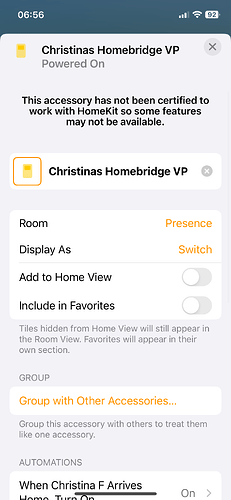Hi,
Looking for a way to know which one my family members should I blame?
We have a homepod mini at home and using the HomeKit integration to control many things from the Iphone.
From time to time my home starts going crazy (Retun to home scenario is activated or lights turn on when no one is at home). My wife and 3 dughters are all inocent ......... until I can prove they unintentionally clicked one of the Homekit tiles on their Iphone. Till then, I am to be blamed for creating an unstable smarthome.
Please help, is there a way to know which user triggered an action using the apple homekit app?
SOS
Well, the history of actions offered by HK itself is not good enough. It shows history for Security devices only and even then I could not see the originator of the action.
Thanks for trying though.
I had something similar happen a few weeks ago. My wife got up in the middle of the night and a motion detector set the alarm off. Problem was, motion is disabled in night mode. Reall had me puzzled. Next morning I went through logs and device events and found out that the HomeKit instance I had set up for my son and daughter in law had somehow changed us to away mode. When I questioned them it turned out that the daughter in law accidentally turned on the away mode without realizing what she did.
In this case I was able to figure out which switch did the deed by looking at the events of anything that could cause it. I told her she owed us dinner.
By the way, when your alarm goes off at 2 am, your half asleep fumbling for your gun, and glasses for us old folks, it’s not a pretty sight. ![]()
I have never had a family member become present (using a presence automation in Apple Home) that wasn’t. I have seen iPhones spontaneously leave and return on various iOS versions over the years, but that always seemed to be related to unstable gps issues that resolved in a subsequent iOS update. What are you using for presence? Also, I have everyone’s presence under a room labeled “Presence” in Apple Home and set up each device with Home view disabled so the room is hidden.
In the Homekit app you can turn off each users ability to control devices when not home. Do that for everyone but you and see who complains.
Have you actually verified in the event history of the effected devices that it the commands came from the HK integration? That would be the first step, so you are not chasing ghosts. You would see something like a "command-on" event produced by the Homekit Integration.
Good idea but I only recently been able to convince them to use the Apple Home app on their iPhone instead calling me and asking me to disarm the alarm system for them ![]()
They will probably enjoy going back to calling me again.
I did see the logs indicating the command came from the HK app. But it does not day which user or iphone triggered this command.
Correct since the integration on HE just pairs the devices to your "Home", you will only see that it was HK that sent the command. All the per-device stuff is handled on the Apple side of it.