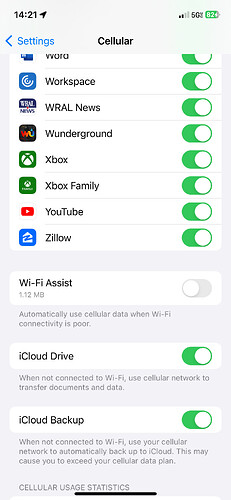Anyone experiencing no response from any/all devices connected to HomeKit via HE? Things previously worked fine with only minimal lack of response, but now everything is showing no response and nothing working. For context, I do not use a HomeKit hub, just the direct individual device integration with HomeKit. TIA for any insight.
Wish I could help but I can at least second the question. When the HE Homekit Integration was in beta this happened to me routinely; now it happens rarely but it still happens. The integration suggests that restarting it is the answer; it isn't, at least for me. I've never discovered what combination of changing/resetting/restarting which app/hub/device helps. The problem seems to fix itself by the next day. Its a shame because the HomeKit app is light-years better than HE's mobile app, which for me is essentially unusable. I do have a HomePod Mini; don't know if that changes anything except to show that it happens to people with hubs, too.
I would start by rebooting your router, then your iPhone if that doesn’t work. The only times this has happened to me, rebooting the router (or switch in one instance) fixed it. I have 3 ATVs hardwired and 3 HPMs. One of the ATVs are always listed as the Home Hub. They thankfully seem to take precedent over the HPMs. Whenever an HPM has been appointed the Home Hub, I have noticed it taking longer for devices to update.
If your iPhone is choosing to use your cellular data network, instead of your home WiFi network, issues like this will arise. That is why using a device like a HomePod Mini or Apple TV as an 'Apple Home Hub' is so beneficial. Everything works whether your phone thinks it is at home or away.
Also, if you have multiple VLANs at home, and your Hubitat hub is on one VLAN and your iPhone is on a different VLAN, this type of issue will occur.
@Ken_Fraleigh tried reboots numerous times to no avail and am not using any other hub devices, but thanks for the insight.
@ogiewon phone and HE are on same VLAN, but using @Ken_Fraleigh suggestion below, I am already experiencing better results. Thanks for the insights though, appreciated.
Thanks @Ken_Fraleigh this seems to have helped immediately. Kind of odd as I have much better WiFi/Internet than I do cellular. Thanks for the assistance and insight!
Thank @ogiewon for bringing it up.