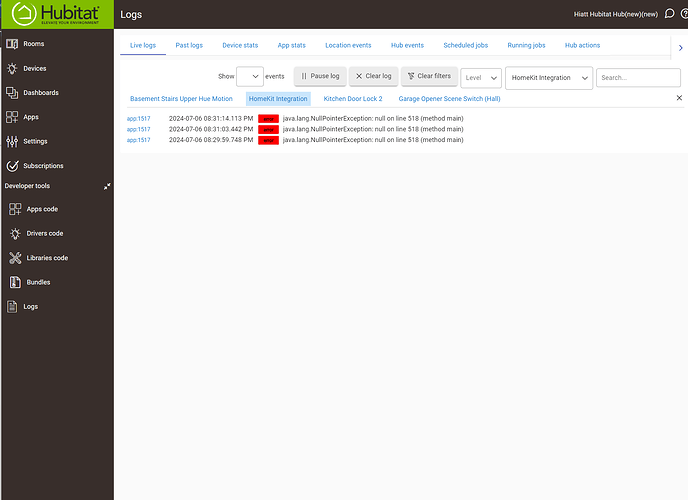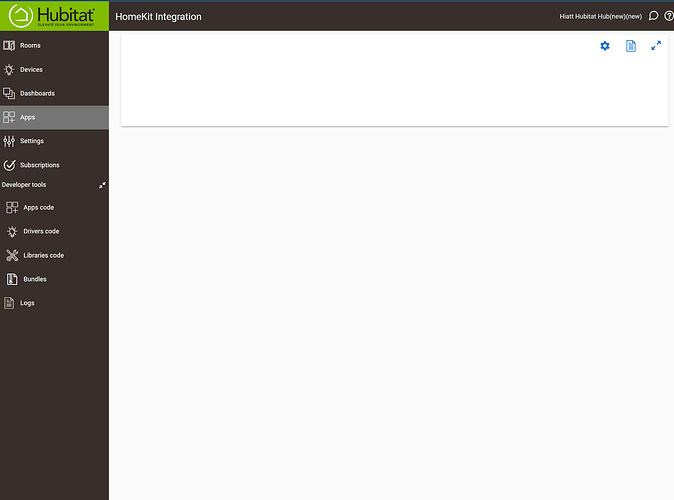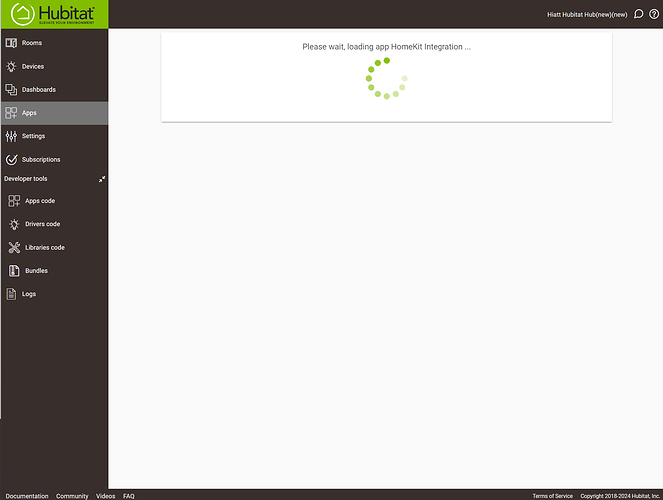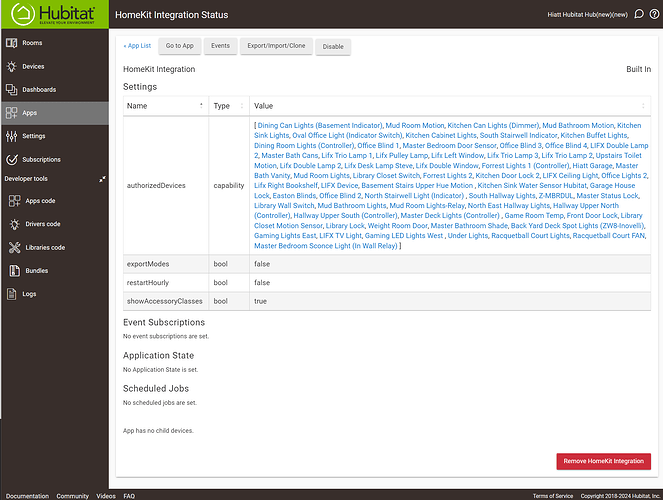I have the same issue. Anyone find a workaround? All current devices are working fine, but I obviously can't make changes.
I ended up removing the app, rebooting, and re-adding the app and it seems to be working ... for now. It kept the pairing code too.
Last time I tried removing the app I did not reboot and had the white screen.
… and it’s back to a blank page. 
@gopher.ny or @bobbyD can a dev chime in here please?
@nbrew is it creating the same error in the logs as before?
I was seeing the same error as before, but the page went away after a reboot. Still holding for now.
If you're still seeing this issue, please PM me the hub id. I'll take a look at the engineering logs on the hub.
Seems to be resolved with a removal, restart and reinstall of the app.
My homekit integration was showing completely blank on my pc browser dashboard so I deleted it and reinstalled it but it's just showing blank and not letting me set it up again. how do I fix this please?
@user6476 I moved your post to a more relevant topic. Try the steps listed above, remove the app, reboot the hub, then reinstall the app.
If still not working please check your logs for errors and post a screenshot.
Shoot, my pictures uploaded, but not my narrative. ![]()
I am having issues with my Homekit Page showing blank. I followed the suggestions listed above, including uninstalling the homekit app, rebooting the hub, and reinstalling the app.
That appeared to do the trick, up unitl I added a new device, then I am back to the same error / blank page.
I updated to the new hub version last night, hoping that might fix it, but it didn't.
I reset my z-wave radio to kill a stubborn ghost that wouldn't remove even with a PC Z-wave Stick. Before doing that, I renamed all of my ZW devices to add a "_OLD" to the end of the name, then reset the radio." All of the old, reset devies of course still showed in Homekit. I wanted to use Homekit to easily track my newly added devices, so I went through and disabled homekit on all of the "_OLD" devices. Perhaps I did that too fast, but it seems that AFTER rapidly removing old devices from homekit, this error came about.
I sent a PM to gopher.ny as well asking for help. Any insight would be greatly appreciated.
Looks like you possibly deleted a device which was still authorized in the app and the app does not have null checking in it. Usually deleting the app and then reinstalling it would fix this. After you delete the app have you tried rebooting the hub before installing it again? Not sure if that would make sure the HK service is totally shut off so it is cleaned up when you reinstall it.
I would expect on a new install of the app that the authorizedDevices list would be empty.
Yes Sir. Thank you for the response. Yes, I read through the posts above and did just that. Deleted the app, rebooted, and reinstalled Homekit.
It appeared to work for a few minutes, but as soon as I added another Z-wave Device, the error returned. ![]()
Its an easy fix with access to the code, whatever is on line 518 needs a null check apparently.
@gopher.ny
One thought I have is check the device you added last for the attributes. Are any of them "null" (blank) or missing (like if its a switch, is the switch attribute there)? You may need to do a refresh on the device so they populate?
Thats the only thing I can think of that could be null on a device you just added to the app.
Thank you. Where might one view the code you mentioned? Is that the engineering logs mentioned by @gopher.ny in a previous post? I guess I assumed those weren't accessible, but I'd love to look if you can direct me. ![]()
The code is not public, cannot do anything about it without devs reviewing it.
Did you check your devices to see if any have null or missing attributes as I suggested?
Sorry to be dumb here... Do you mean if I click on "Devices" tab and then view the "DNI" section? If so, then yes, there are no blanks or nulls... Including virtual devices, zigbee, Hue Groups, etc, I have about 230 Devices listed.
I do wonder if I missed a step on my Z-wave radio reset...
On a few of the z-wave devices I've re-adopted, occasionally they adopt, but are hanging on to the attributes of the previous z-wave device that was assigned to it.. I can still do swap-device, which seems to fix itself, but with so many devices, I'm bound to have a Z-wave device reused.
No, the "Current States" on the device itself is what I am saying to check for missing or null values. Where it would show "switch: on" for a switch device, etc... It would only apply to devices you have authorized in the HK app. Or delete the app again and get it working again, then only add one device at a time and you will know which one breaks it.
Thats probably where you did not rename the DNI on the old one, so it is attaching itself to the old device. Probably not very good, you could have incorrect information (from prior device) in the data at the bottom of the device page.
Unless you are only talking about device settings, some devices an exclude/include does not reset all settings, only a factory reset does.
Fix coming in the next build
Update 2.29.160 fixed this for me! Thank you!